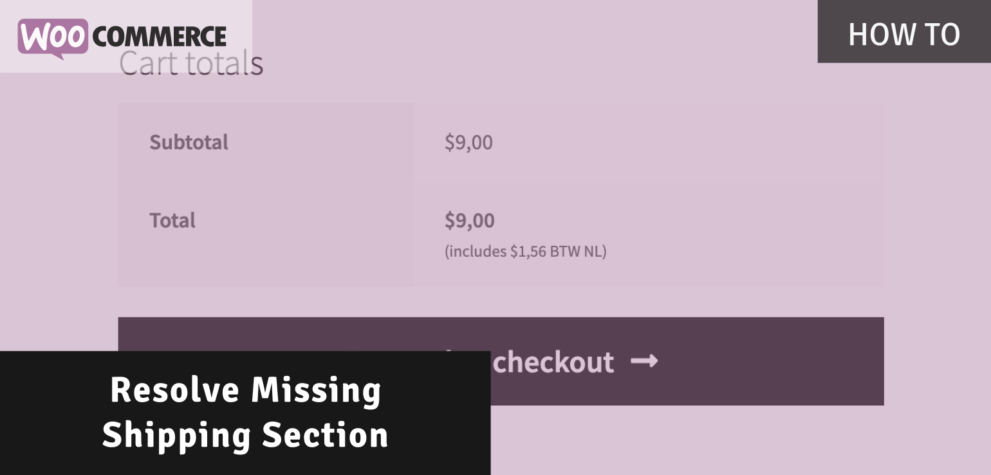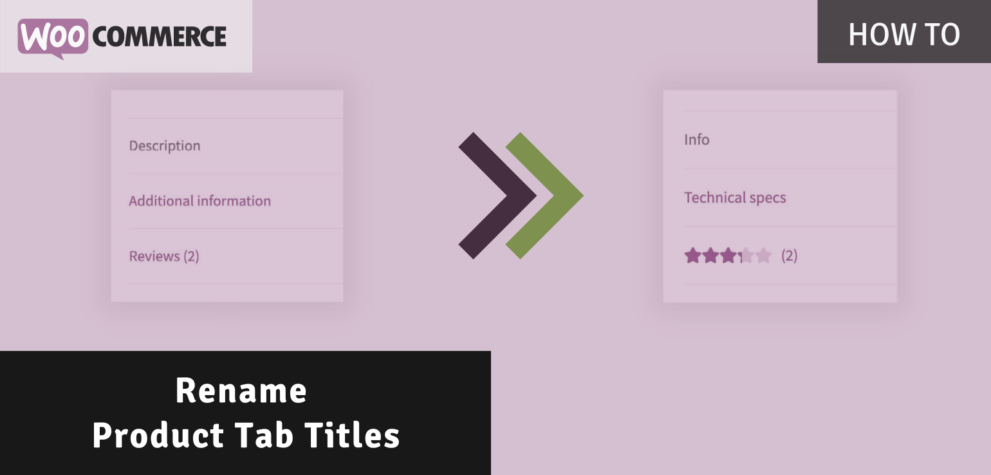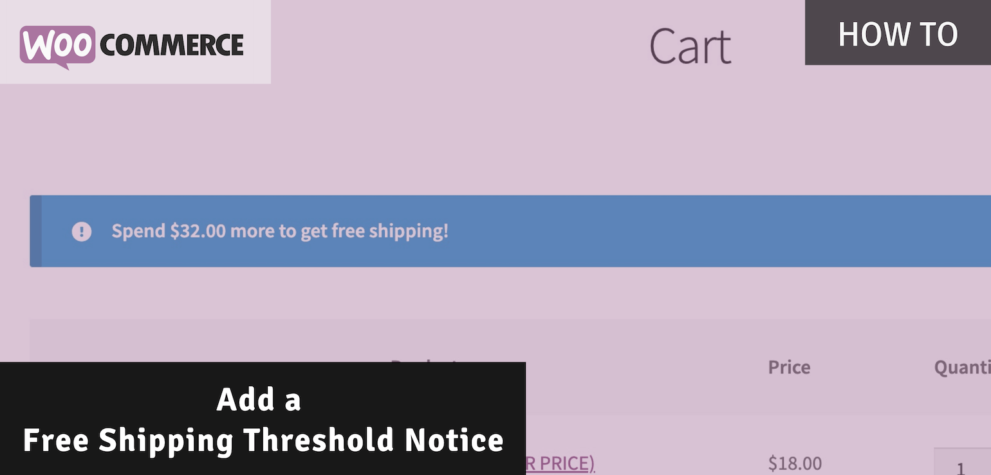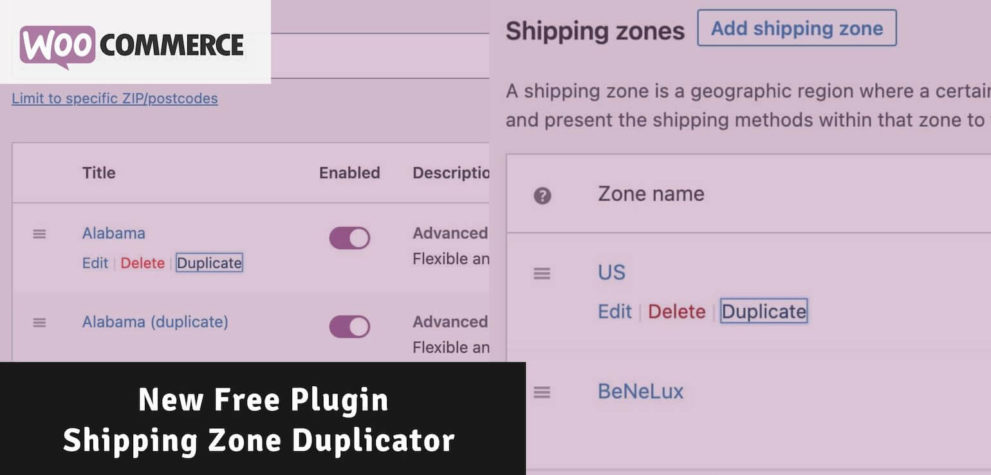User roles are already build into WordPress and many plugins can take advantage of this. The User Role Editor plugin for example is a great plugin to manage user roles. Assigning roles can be done from the user page. In this post I’m going through setting up user role based discounts with the Advanced Pricing …
Continue reading “How to Set User Role Based Discounts”

The Advanced Payment Methods for WooCommerce plugin is part of my ‘Advanced’ WooCommerce plugin collection. With these plugins I want to bring feature rich plugin that are very versatile and configurable plugins to you, the developer, webshop owner / creator. A big part of this is accomplished through the conditional framework. What is Advanced Payment …
Continue reading “Introduction to Advanced Payment Methods for WooCommerce”
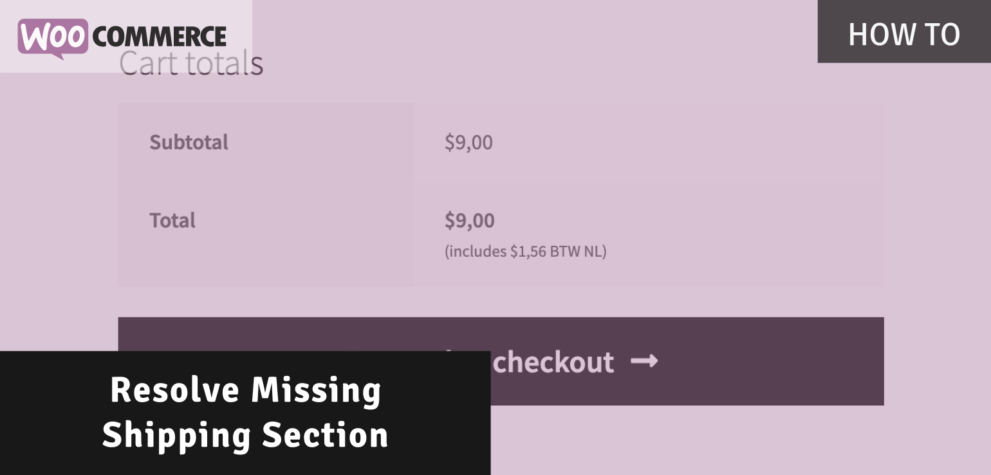
You may’ve encountered this suddenly while working on your site; the “Shipping” section is not showing up on the cart / checkout pages. This is likely not an big issue and just a setting that is not configured correctly on your WooCommerce site. Why is the Shipping Section Missing? The reason why the shipping section …
Continue reading “Shipping Section Missing in WooCommerce”

The holidays are coming up again soon, including Black Friday and Cyber Monday. These are great times for your store to promote your products and provide a sale to your customers. Make sure your customers know that there’s a sale going on and which products are discounted by labelling/tagging them. Highlighting these products has a …
Continue reading “Tag Products for Black Friday / Cyber Monday”
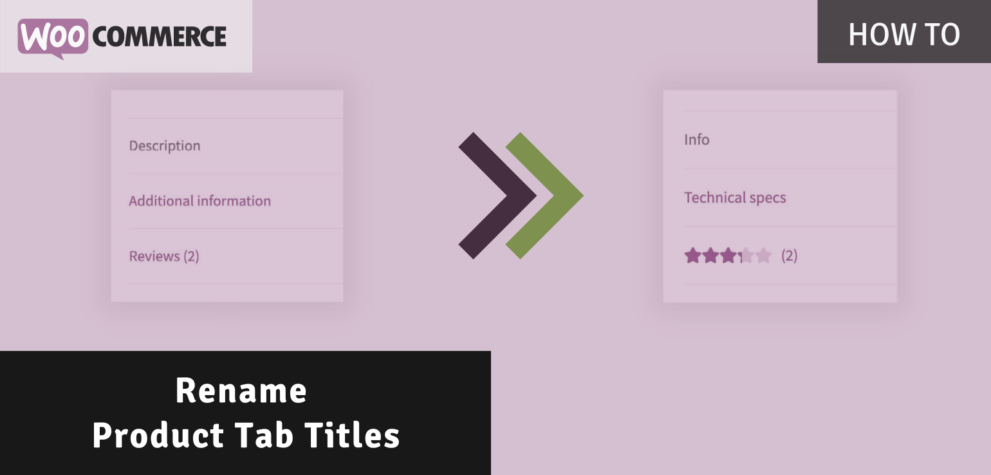
The default tabs that are available in WooCommerce are the ‘Description’, ‘Additional information’ and ‘Reviews’. In WooCommerce it is not possible to change the titles of these tabs, at least not without a plugin like the WooCommerce Tab Manager, or with a small code snippet. In this post I’ll show how to change the product …
Continue reading “How to Rename the Product Tab Titles”

WooCommerce offers the ability to configure a sale price with each product. When you’re having a big sale you don’t want to spend days configuring the sale prices in each of the products you sell. Instead you want to fulfill all those sweet orders coming in! In this post I’m showing you a couple different …
Continue reading “Setup a Category/Store Wide Sale”

Whether selling small or large items, when in need of a minimum order value WooCommerce does not offer anything out of the box to configure this. In this post I’ll go through how you can create a minimum order value for your online store. This includes making sure the customer cannot complete their order, but …
Continue reading “How to Setup a Minimum Order Value in WooCommerce”

Whether you’re a distributor, wholesaler or retailer, there’s plenty of reason why offering customized prices to your customers can be beneficial. I won’t go list the reason as to why you should be doing this, since you’re already here you already know why it would benefit your business. WooCommerce only allows to setup a regular …
Continue reading “How to Setup Customer Based Prices in WooCommerce”
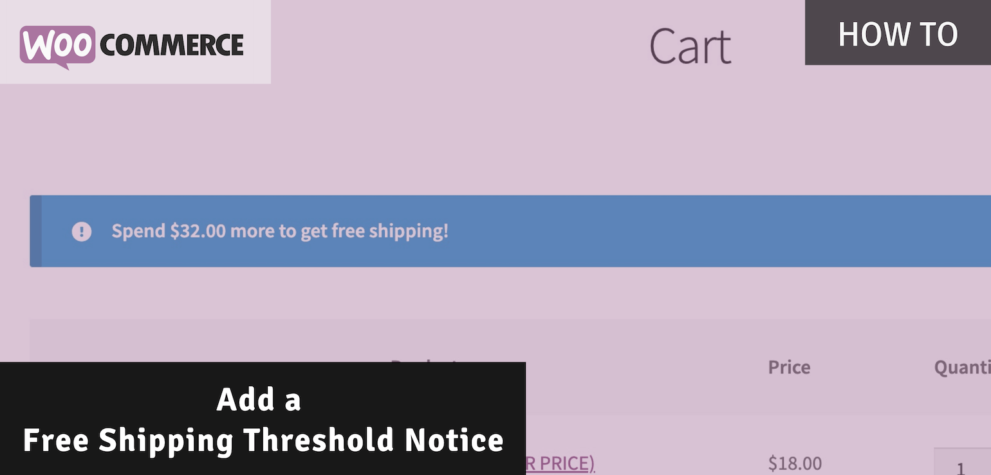
Have you ever met anyone who doesn’t like free shipping? No? Neither have I! Offering free shipping on your store is a great selling point and converts visitors to customers. Having a minimum free shipping threshold is proven to be one of the most effective ways to increase the average order value of customers. Set …
Continue reading “How to Add a Free Shipping Threshold Notice in WooCommerce”
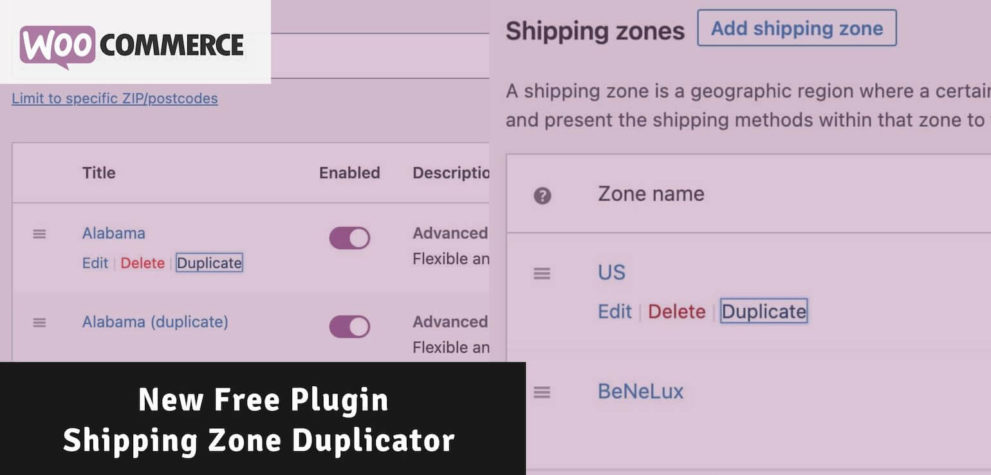
Today I released a new simple plugin to add a little bit of extra functionality to WooCommerce. Having the ability to duplicate shipping zones can be very handy when configuring many shipping zones/rates with the same structure. I initially created this for myself when needing to configure a setup with many different shipping zones/rates with …
Continue reading “New Free Plugin: Shipping Zone Duplicator for WooCommerce”