The Advanced Payment Methods for WooCommerce plugin is part of my ‘Advanced’ WooCommerce plugin collection. With these plugins I want to bring feature rich plugin that are very versatile and configurable plugins to you, the developer, webshop owner / creator. A big part of this is accomplished through the conditional framework.
What is Advanced Payment Methods?
You may be familiar with my Advanced Shipping plugin; it lets you create conditional shipping rates for WooCommerce. This is somewhat similar but for payment methods. I say “somewhat” as its not meant for creating new payment methods as the Advanced Shipping is able to create new shipping rates. Creating new payment methods is not something that is generally needed on a plain level – mostly it requires a integration with a payment service, not something that we’re after with this plugin.
With this plugin you can add conditions and actions to existing payment methods.
What are Conditions and Actions
With the Advanced Payment Methods plugin you can add an unlimited(* as much as your server allows) quantity of rules. In each rule you can add conditions and actions. The conditions determine when this rule should apply. The actions determine what the rule should do.
Conditions
So, the conditions determine if/when this rule should apply. There’s a list of conditions to choose from, easiest way for me to show you is through a screenshot;
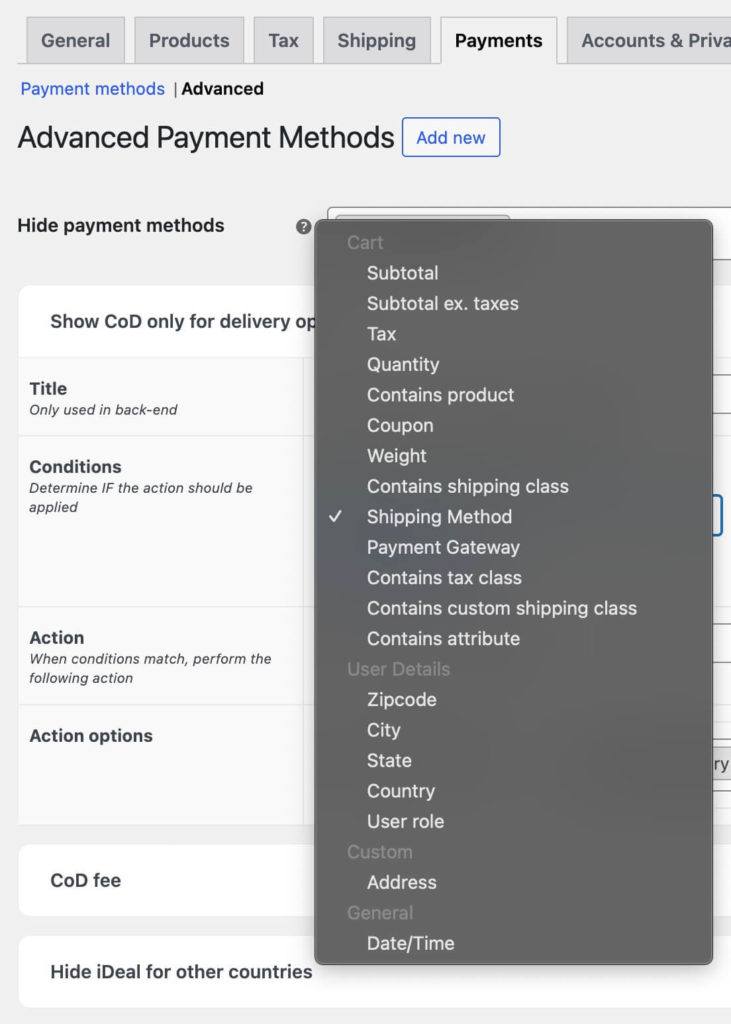
It is possible to add multiple conditions in each rule, these will be applied in a ‘AND’ kind of way. If you want a ‘OR’ condition instead, you can do so by creating a new rule. With certain conditions it is possible to use a comma separated list of values, for example the Zipcode condition.
Actions
The actions determine what is being done if/when the conditions are matching. There are 3 different actions available;
Hide Payment Method: This action can be used to hide payment gateways when the conditions have matched.
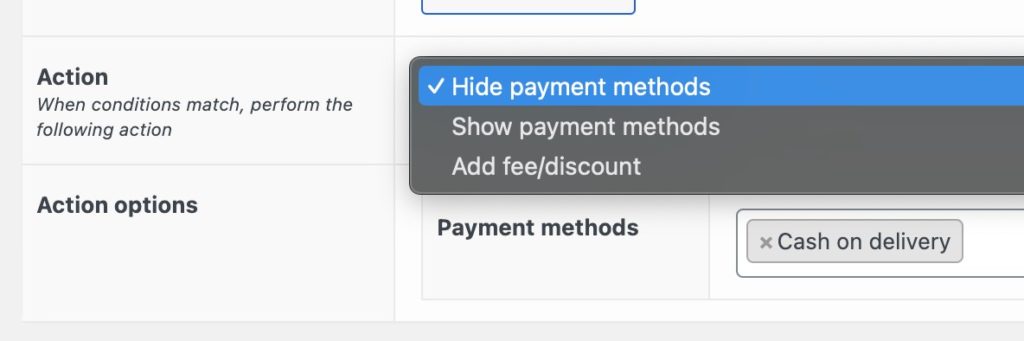
Show Payment Method: If a payment method is hidden by default this action can be used to force the payment method to appear.
Add Fee/Discount: With this action you can add a fee or discount. The fee title, amount and tax class can all be configured.
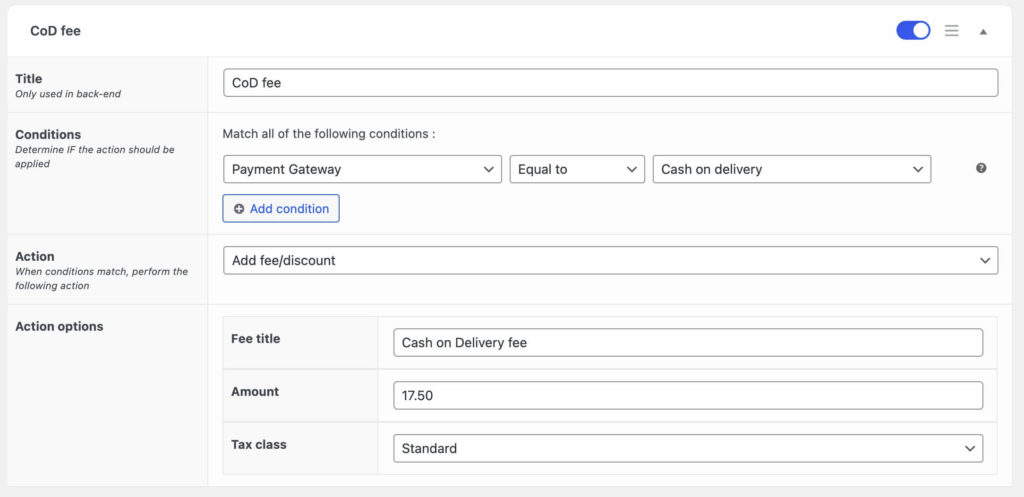
Conclusion
The Advanced Payment Methods for WooCommerce plugin is similar to the other plugins offered on Ace Plugins a plugin that offers flexible functionality where you take control. You control when a action should apply, and what the action should do.

