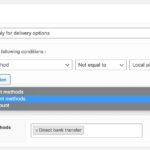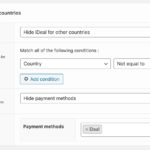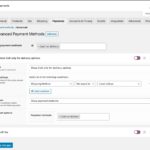Conditional rules and fees for payment methods in WooCommerce.
The Advanced Payment Methods for WooCommerce plugin offers a new way to configure rules to show and hide payment gateways in WooCommerce as well as add fees to gateways. All this can be configured by setting up any number of rules using the available conditions.
Hiding Payment Methods
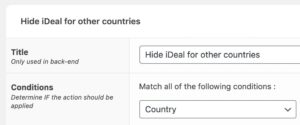 Many countries have a common payment gateway that is only available in that country. When selling internationally it wouldn’t make sense to show this payment option to the customers of other countries.
Many countries have a common payment gateway that is only available in that country. When selling internationally it wouldn’t make sense to show this payment option to the customers of other countries.
iDeal for example is the most common payment method in the Netherlands, but not used outside of it. With a simple rule this option can be hidden for users from other countries.
Conditionally Show Payment Methods
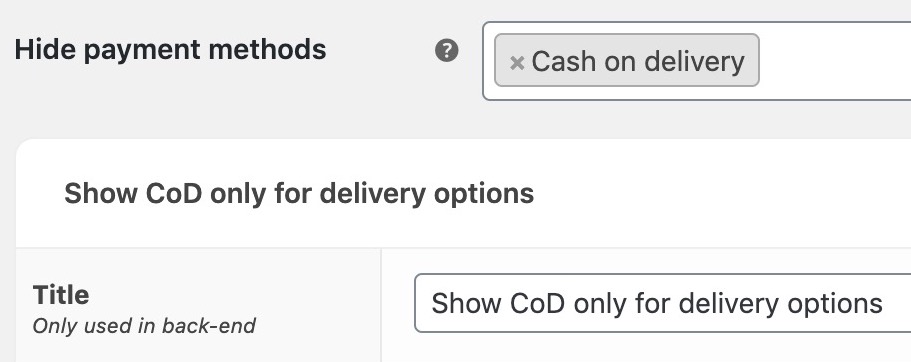 Payment methods can be set to be hidden by default and rules can be set to show the payment gateway when the conditions are matching.
Payment methods can be set to be hidden by default and rules can be set to show the payment gateway when the conditions are matching.
For example, use this feature to hide the Cash on Delivery payment method for ‘local pickup’ shipping options.
Add Fees to Payment Methods
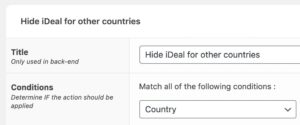 Payment gateways often have transaction fees that come with them. Cash on Delivery often stands out as very expensive, and payment gateways like Stripe and PayPal also add additional processing fees.
Payment gateways often have transaction fees that come with them. Cash on Delivery often stands out as very expensive, and payment gateways like Stripe and PayPal also add additional processing fees.
Want to relay these fees to the customer? Configure rules that add these additional transactional fees per payment method.