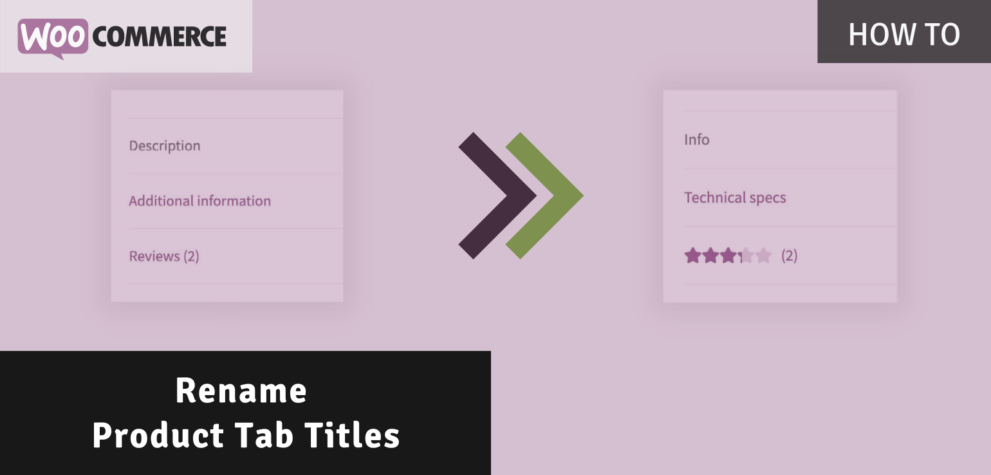The default tabs that are available in WooCommerce are the ‘Description’, ‘Additional information’ and ‘Reviews’. In WooCommerce it is not possible to change the titles of these tabs, at least not without a plugin like the WooCommerce Tab Manager, or with a small code snippet. In this post I’ll show how to change the product tab titles with a customization.
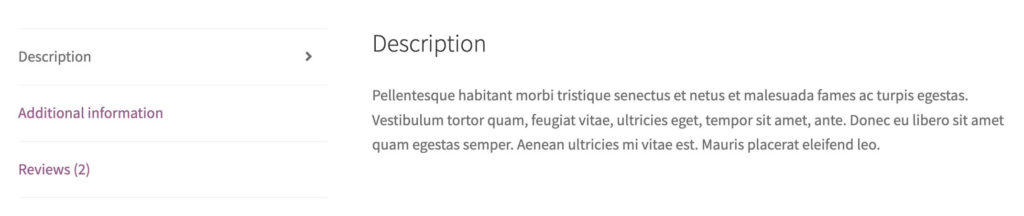
Changing a Product Tab Title in WooCommerce
The code snippet below can be used to modify all the existing tab titles. It includes code to modify all the 3 tab titles. You can remove the sections you don’t want/need to change the titles for.
With this code in place (if not sure how to add: How to Add a Code Snippet) the tabs will look like this:
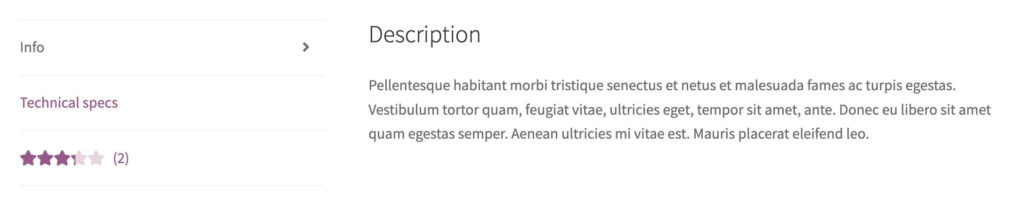
Adding a Custom Product Tabs
A few years ago I wrote another post about Adding Custom Product Tabs in WooCommerce. Since the core in Woo hasn’t changed since then it is still a great option if you want to add additional tabs.