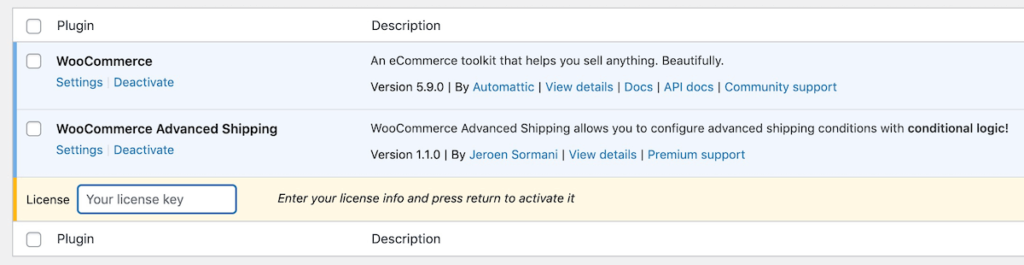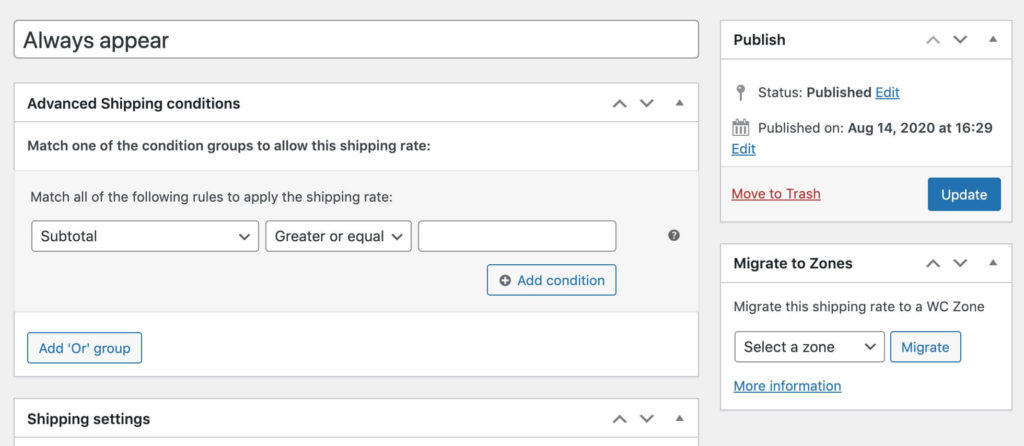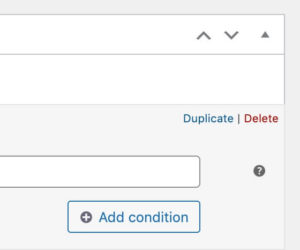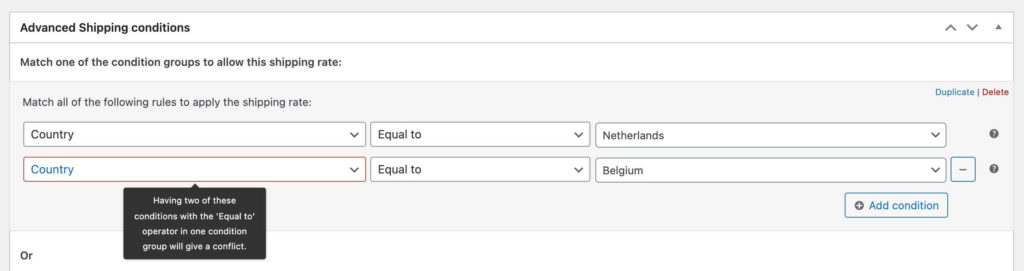Whats new in Advanced Shipping for WooCommerce 1.1.0
Version 1.1.0 of Advanced Shipping is one with many small changes under the hood. Read here whats all new with this update.
Not ready to update yet? Don’t worry, it is not needed to immediately update to this version. There were no security updates done in this update.
As a general advise it is recommended to test the update on a staging/test site first before making the update on your live site.
Build-in Updater
A new updater has been added added in the plugin. This way you’ll be able to get future updates directly through your dashboard. You’ll be asked to enter your (supported) purchase key on the ‘Plugins’ page to get this feature (press return to save).
The notice is only displayed on the pages related to the plugin on the Plugins page itself. This notice can be dismissed for 60 days, or if you want to disable this completely you can add the following code snippet;
add_action( 'admin_notices', function() {
if ( function_exists( 'WooCommerce_Advanced_Shipping' ) )
remove_action( 'admin_notices', array( WooCommerce_Advanced_Shipping()->admin, 'license_notice' ) );
}, 5 );
It is not required to enter the license key for the plugin to function. The license key is needed to activate the dashboard plugin updates functionality, but you can also keep updating manually through CodeCanyon as done before.
Shipping Zones Support
In the past WooCommerce did not have Shipping Zones available and the Advanced Shipping had its own WAS Shipping Zones extension to fill the requirements. With the Shipping Zones feature in WooCommerce Core it can be useful to also have Advanced Shipping rates available in there to sort them with other options, or for out-of-the-box compatibility with another plugin.
In version 1.1.0 of Advanced Shipping you can now create Advanced Shipping rates in both the WooCommerce Shipping Zones and separately from that, whichever you prefer. Both methods will remain supported for the foreseeable future.
Migrate to Zones
With this update a new meta box to migrate the current rate to a Shipping Zone has been added to the Legacy Advanced Shipping rates. This has been added for convenience if you want to migrate, but it is in no way mandatory to do/use.
Be aware that when migrating to a shipping zone the rate will be restricted to the Shipping Zone locational restrictions as well.
Don’t want to see this meta box? You can hide this box in the ‘Screen options’ at the top of the page.
Updated Shipping Method ID
With this change the shipping method ID has been updated to keep consistent with WooCommerce Core. Advanced Shipping rates that are setup in the Shipping Zones have the ID advanced_shipping, the shipping rates setup outside the Shipping Zones will from now on have the legacy_advanced_shipping method ID.
Be aware if you have a customization based on a shipping method ID it may be required to modify the snippet, move the rates to the shipping zones, or use the snippet below to override the shipping method ID to the original one.
add_action( 'woocommerce_advanced_shipping_method_init', function ( $class ) { if ( $class ) $class->id = 'advanced_shipping'; } );
Improved WPML Compatibility
By setting up Advanced Shipping rates in the Shipping Zones you can now translate the shipping title through the String Translation feature of WPML.
Updated Interface
There are some interface changes that make the plugin look more modern, including some UX improvements. For example, you can now delete and duplicate complete condition groups:
Condition Validation
For some conditions the plugin will now notify you when there’s a conflict in the conditions. For example, when using two ‘Country’ conditions in one condition group;
In such scenario you can use the ‘Add OR group’ button to create a new condition group to split these conditions.
How to Update to Advanced Shipping for WooCommerce 1.1.0
To update to version 1.1.0 of the Advanced Shipping plugin head over to CodeCanyon.net and login to your account you purchased the plugin with. Download the plugin from the ‘Downloads’ page and update as per the documentation: Updating and Installing WooCommerce Advanced Shipping.