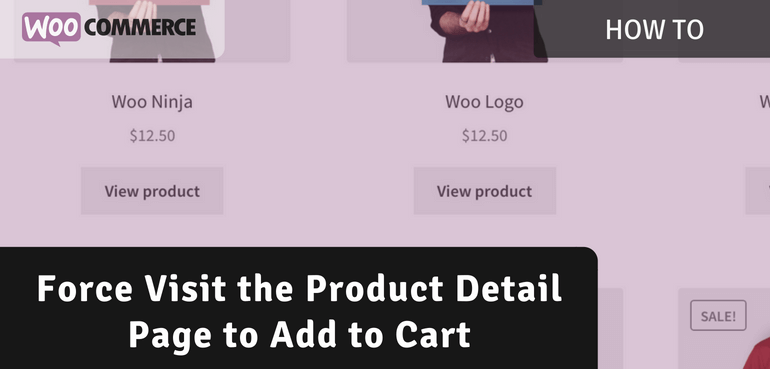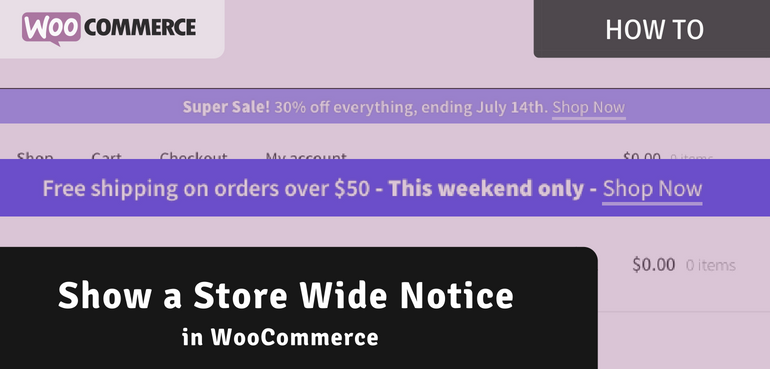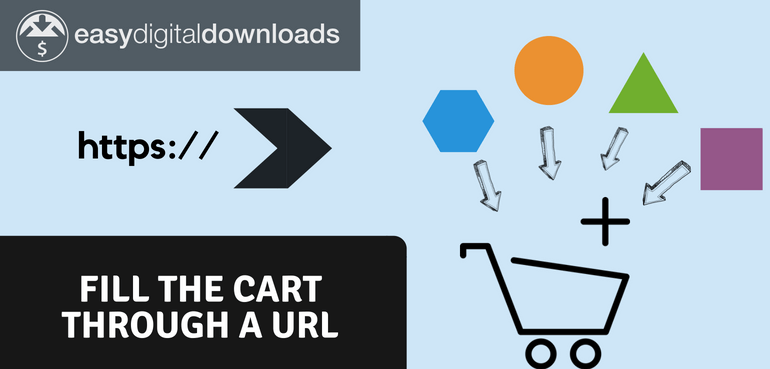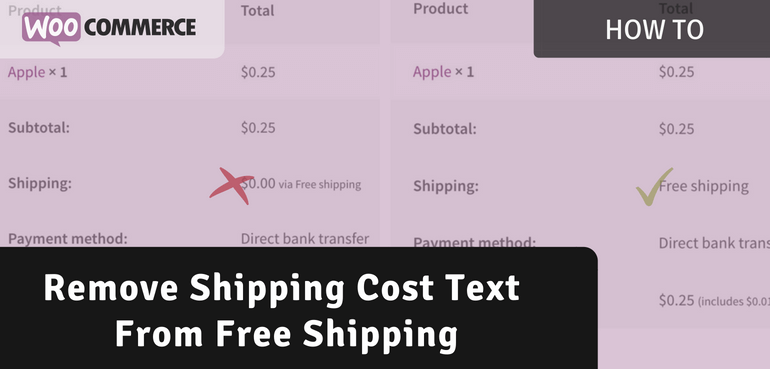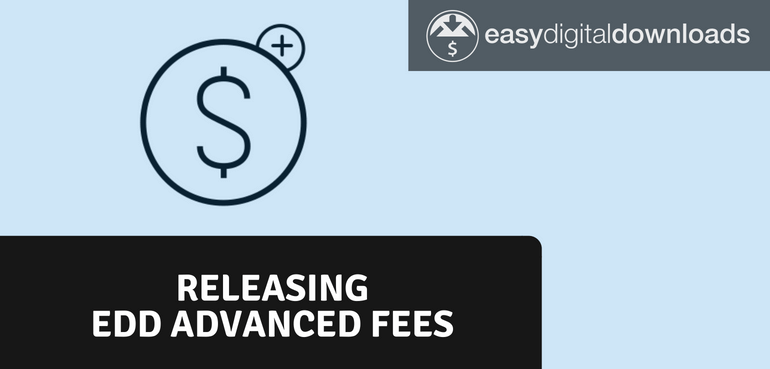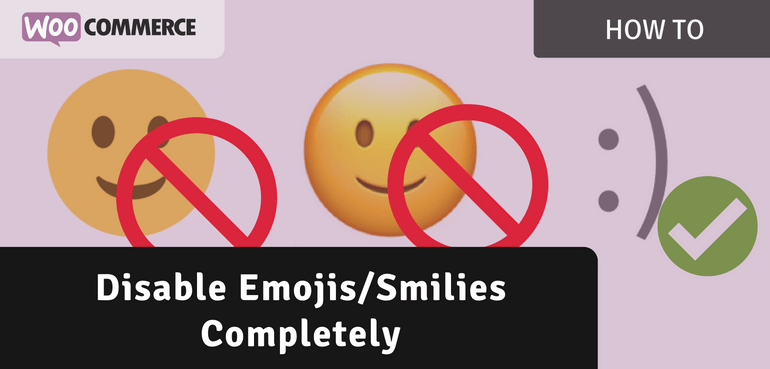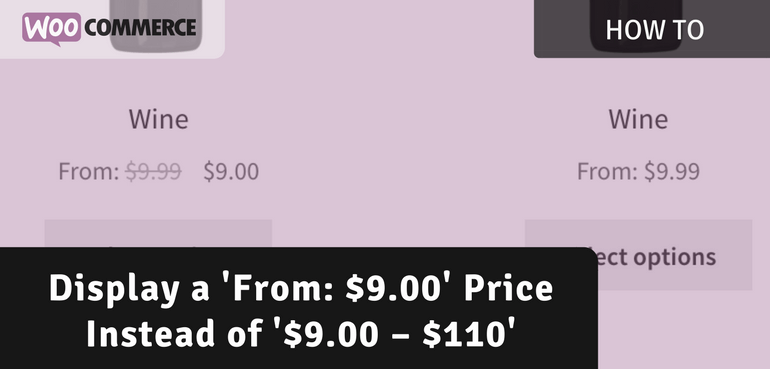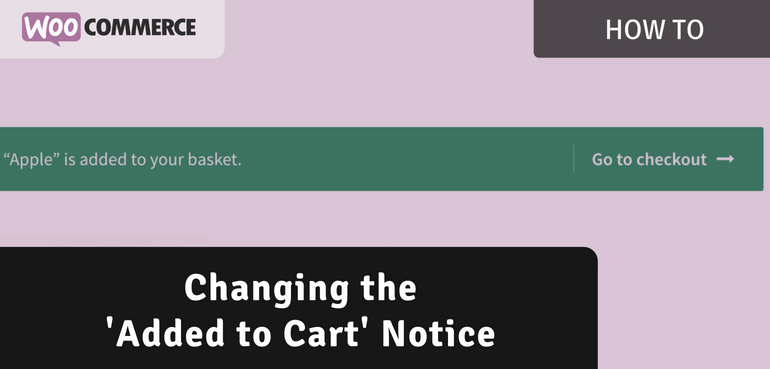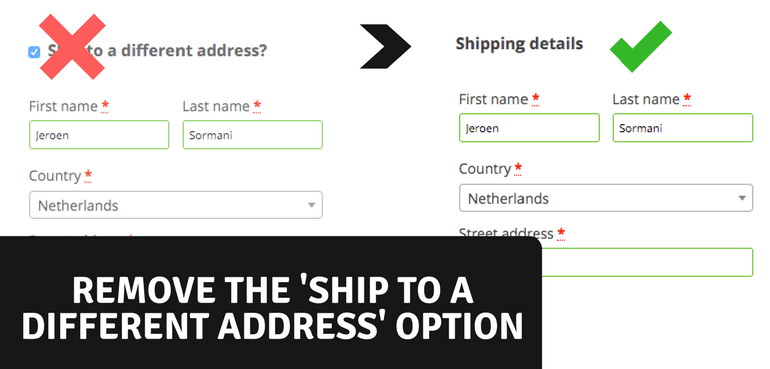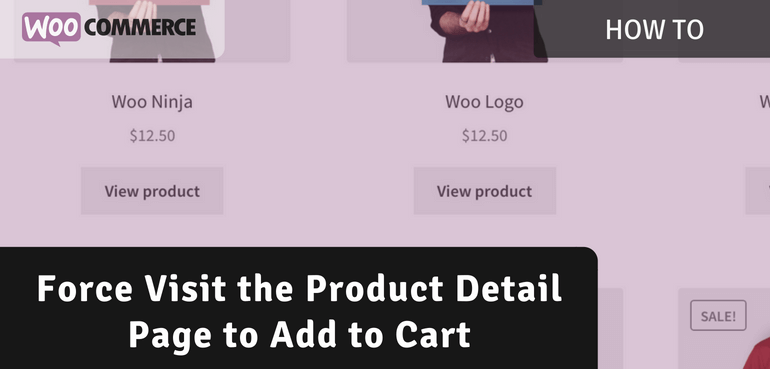
WooCommerce natively always shows the ‘Add to Cart’ on archive pages. This works for many shops, but not always. If you want customers to visit the product page first, for example to give additional information, its a good idea to change the ‘Add to Cart’ button on the archive page to a ‘View product’ or …
Continue reading “Force Visit the Product Detail Page to Add to Cart”
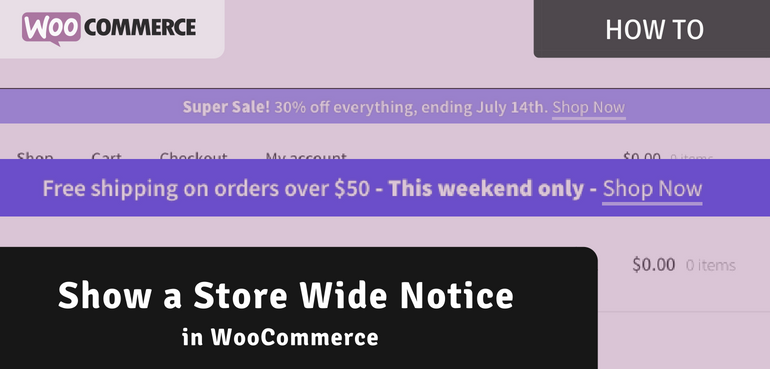
There are many different cases in which a store wide notice can be desired. Whether you’re having a big sale, offering free shipping or just want to catch your visitors attention with a message. In this post I’ll show two ways of adding such notice, one way through a simple code snippet, and the other …
Continue reading “How to Show a Store Wide Notice in WooCommerce”
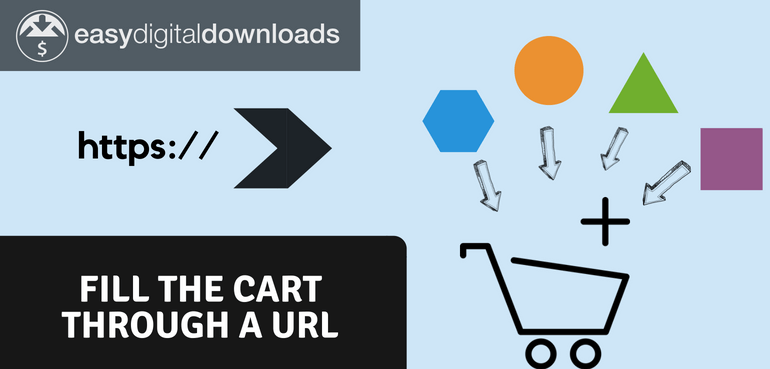
When connecting with customers from time to time you’ll want to send your customer a link to a specific product for their interest. In Easy Digital Downloads it is also possible to specially format a link so that it adds a product immediately to the cart. Below there’s a sample URL of how such link …
Continue reading “Fill the Cart Through a URL in Easy Digital Downloads”

A good way to kill conversions is to annoy customers. One of the biggest annoyances of customers is when they spot a product they're interested in on the overview page, then go in to only see that it is out of stock. You could of course choose to un-list the products that are no longer …
Continue reading “Showing a ‘out of stock’ overlay in WooCommerce”
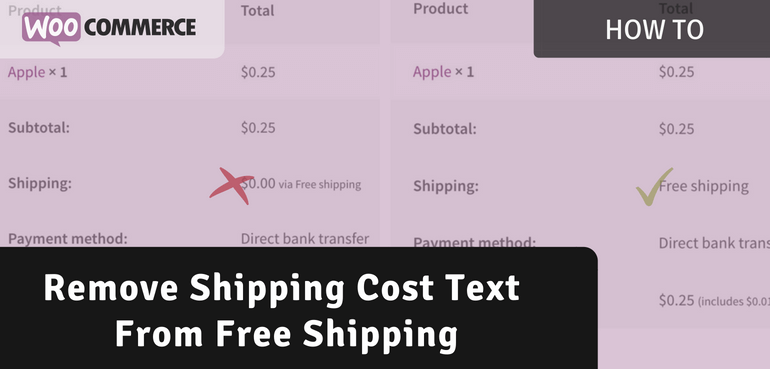
When offering free shipping for your entire store you’ll likely see very good conversions. Setting up free shipping is very easy in WooCommerce, but unfortunately Woo does tend to continue to show the shipping cost, even if its $0. When using the WooCommerce Core ‘Free shipping’ shipping method it will show things correctly on the …
Continue reading “Remove Shipping Cost Text From Free Shipping Options”
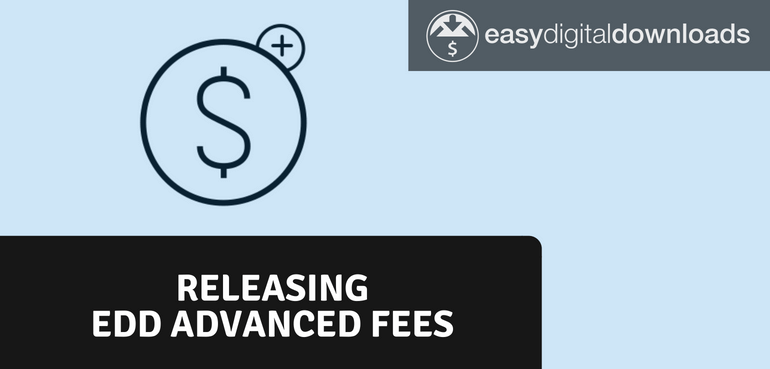
Today a new plugin has been released on Ace Plugins! From now on you can find the EDD Advanced Fees in the Easy Digital Downloads category. With the EDD Advanced Fees plugin you're able to use conditions to add or subtract fees from the purchase. Using any of the available conditions you're able to configure …
Continue reading “Releasing EDD Advanced Fees”
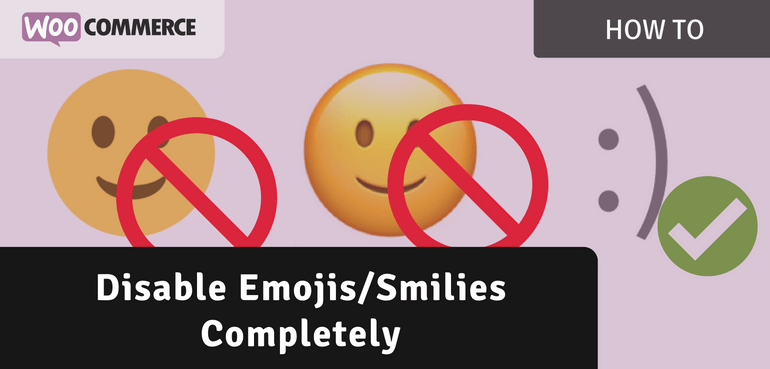
In WordPress 4.2 a new set of emoji support was added to WordPress core. This new ’emoji support’ was in fact added as a disguise for a security update. The downside is that this also adds 1 or 2 additional JavaScript scripts (depending if you’re running SCRIPT_DEBUG) to be loaded on your pageload, and if there …
Continue reading “Disabling Emojis/Smilies Completely”
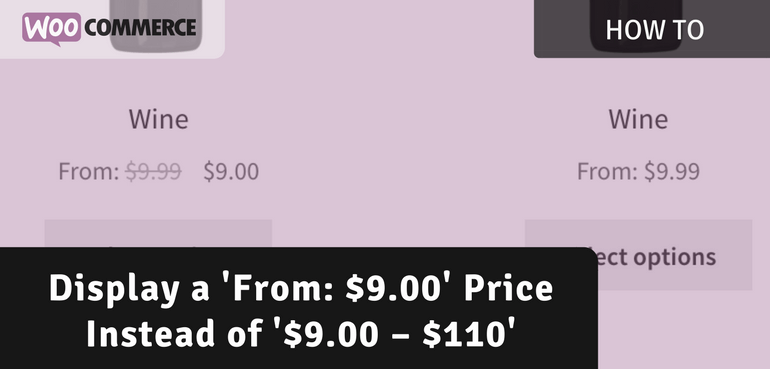
When using variable products WooCommerce by default shows a price range on the archive and product pages. If your store sells products that can vary in price a lot having a big pice range can deter users from even looking at products while they may still be interested in them. Take for example a wine store …
Continue reading “How to Display a ‘From: $100’ Price Instead of ‘$100 – $200’”
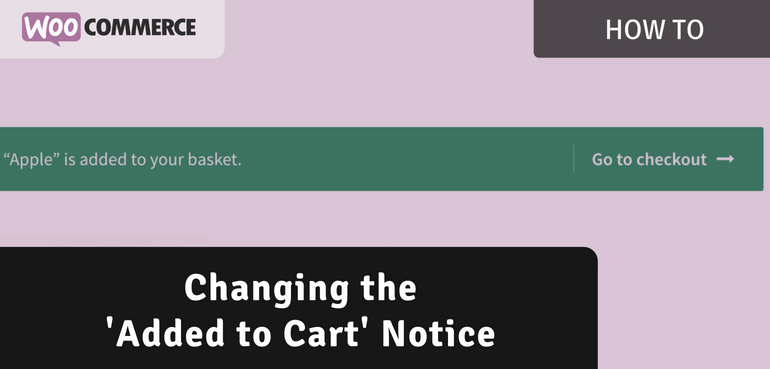
When adding a product to the cart on the product page (or archive page with the AJAX add to cart feature disabled) WooCommerce by default shows a good basic notice to let customers know their product has been added to the cart. Personalizing this text for your store by changing the text / adding or changing …
Continue reading “How to Change the ‘Added to Cart’ Notice”
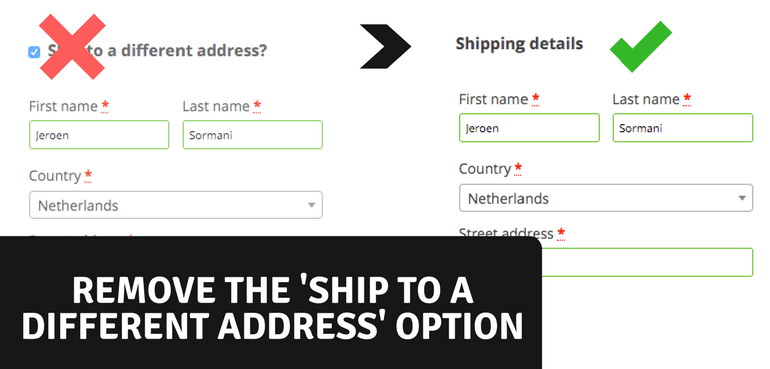
This post will contain of two parts, depending on the reason you're reading this you'd want to skip one of them. In the first part I'll show how you can completely remove all the shipping fields, forcing the customer to ship their order to the billing address.Skip to the second part in case you …
Continue reading “Removing the ‘Ship to another address’ Option”