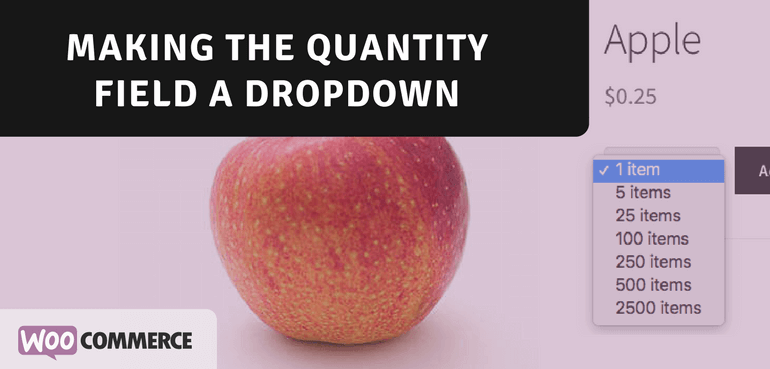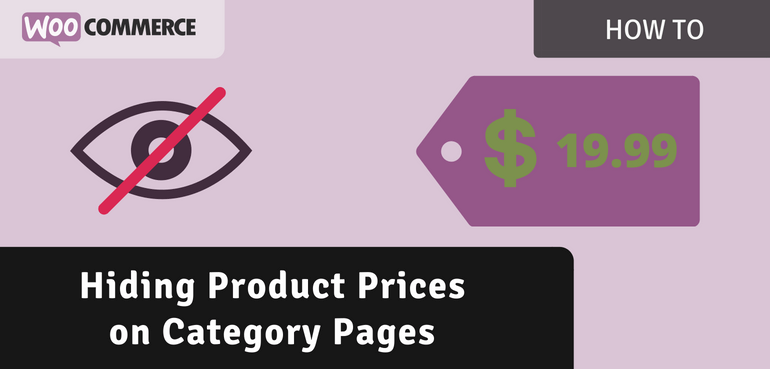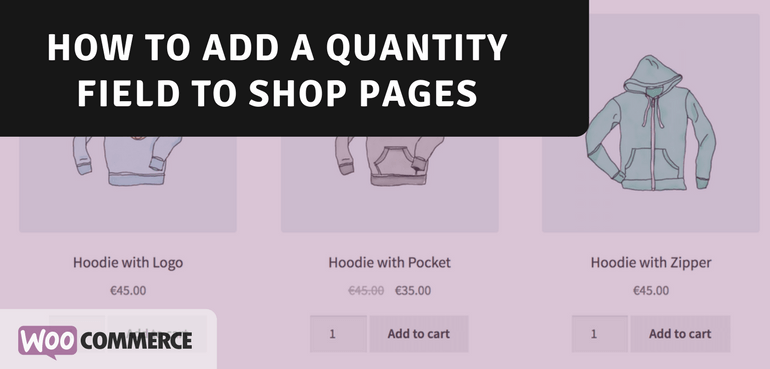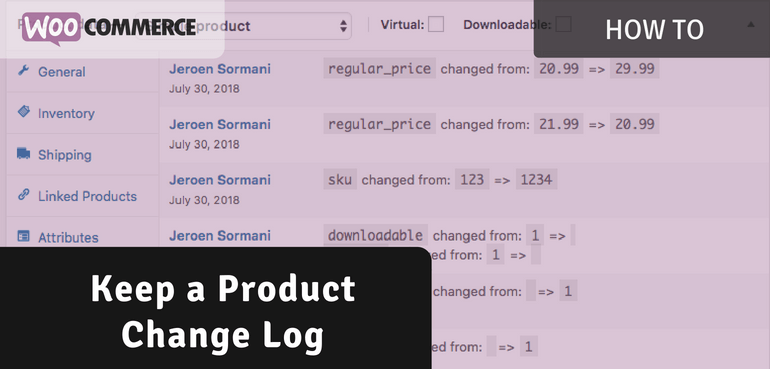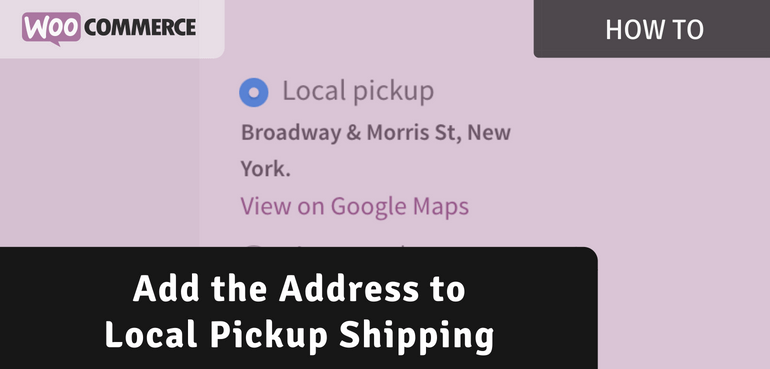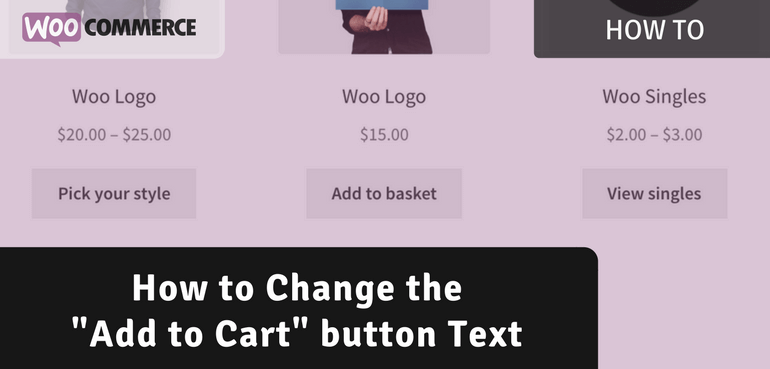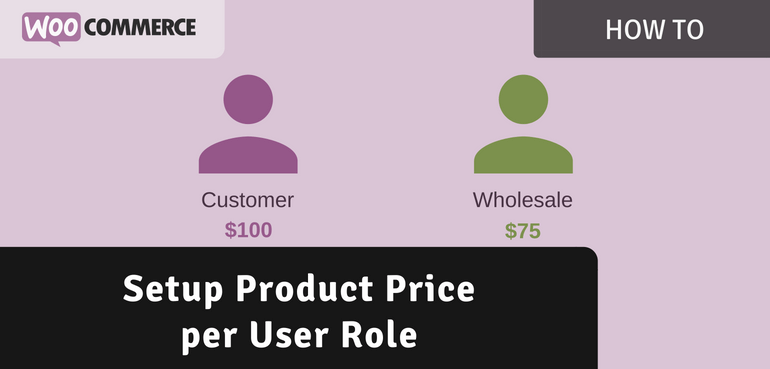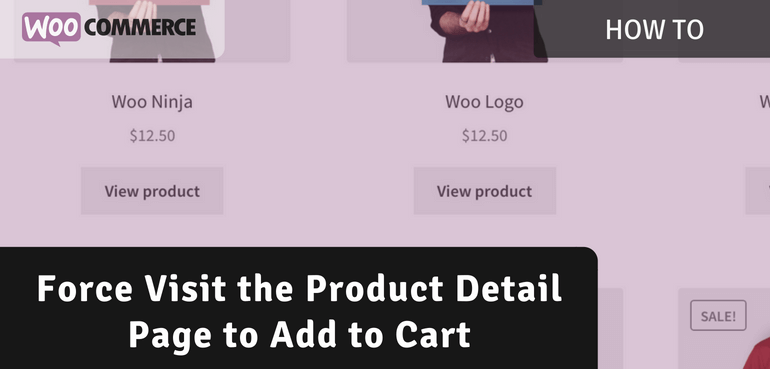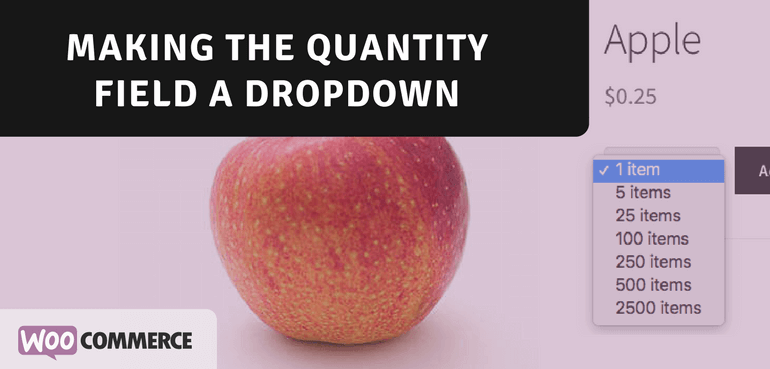
There are different reason why you may want to make the quantity field a dropdown. Maybe you only sell products in fixed packages, or you want to increase the average order value by increasing the quantity being purchased. Whatever your own reasons are, in this post I’ll show you how you can change the quantity …
Continue reading “Making the Quantity Field a Dropdown in WooCommerce”
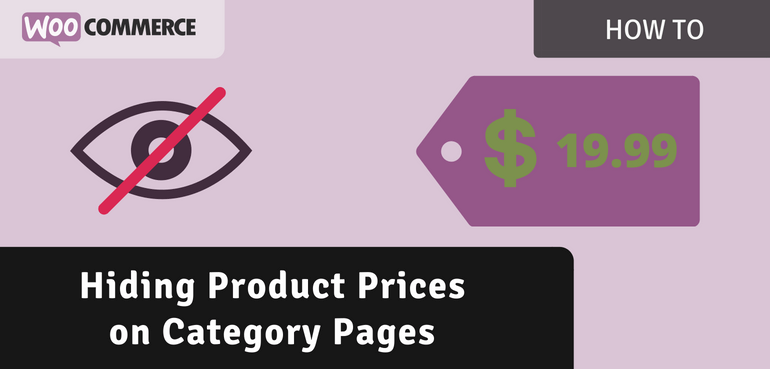
Showing product prices is very common on category, but is also something that can be questioned if its a good thing. For some WooCommerce stores it can be distracting for customers or possibly cause them to prematurely reject products based on price; while further information could’ve persuaded them. In this post I’ll provide a variety …
Continue reading “Hide Prices on the Category Pages”
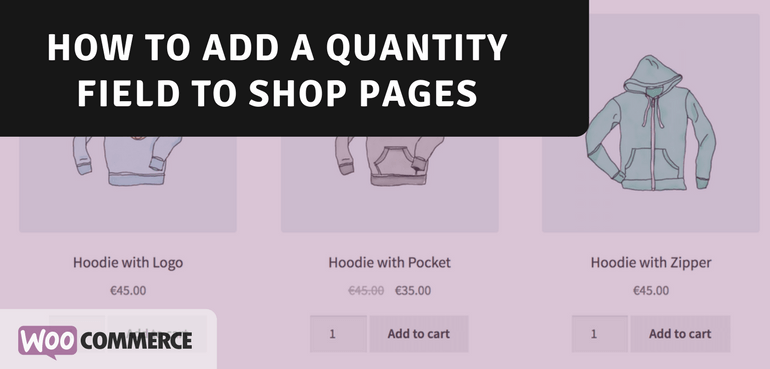
Having a ‘Add to cart’ button on the shop (archive) pages can be a great way to increase conversions on your site. Depending on the products you’re selling having to go into the product detail page about a product may not be needed at all. However if your customers tend to order more then 1 …
Continue reading “How to Add a Quantity Field to Shop Pages in WooCommerce”
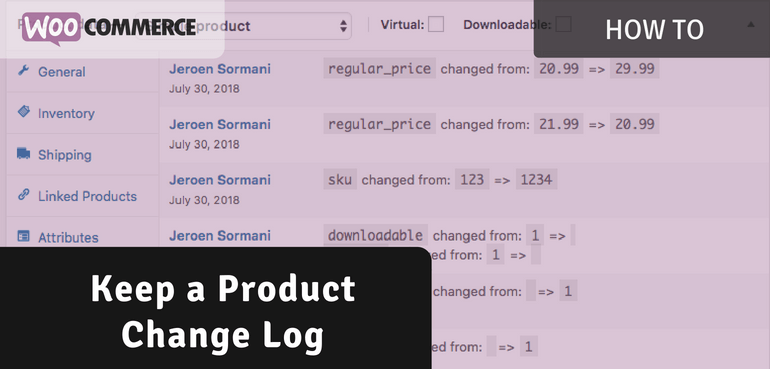
When you have multiple people working on and managing your store it quickly becomes unclear who made which change and when. Natively there’s no way to keep track for example who changed the product price of a product or its stock availability. In this post I’ll show how a simple product change log can be …
Continue reading “Keeping a Product Change Log”
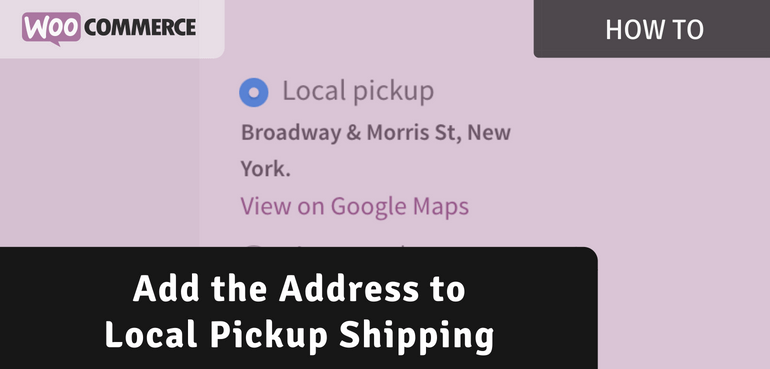
When offering pickup as a shipping option it is important that your customers can easily find the pickup location. The best way to do this is to add this directly when selecting the pickup option, so customers can check the location first to see if they will in fact be able to pick the items …
Continue reading “Add Address to Local Pickup Shipping”

Structured data is extremely valuable to have available on your site, especially for products. There are however valid cases where you may want to remove this structured data fully or partially. In this post I’ll show how you can remove all structured data at once, but also how you can remove portions of the data …
Continue reading “Remove Structured Data (Partially) from WooCommerce”
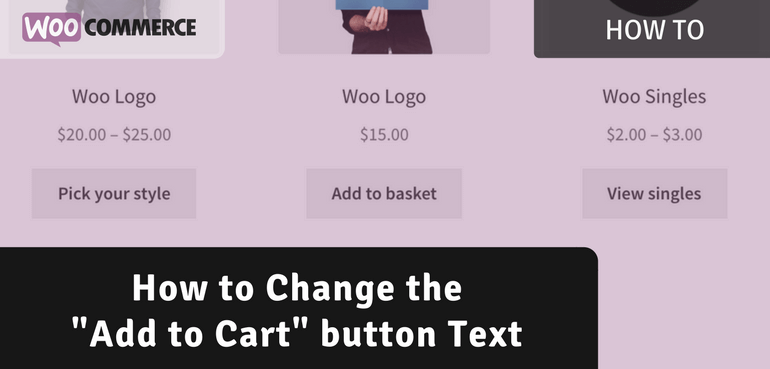
In this post I’ll describe how you can change the default texts of the ‘Add to cart’ buttons using a code snippet. This includes the different variations of the buttons/texts for simple, variable and grouped products on both the archive pages and the product detail page. Default Add to Cart Button Texts Lets start by …
Continue reading “How to Change the ‘Add to Cart’ Button Text”
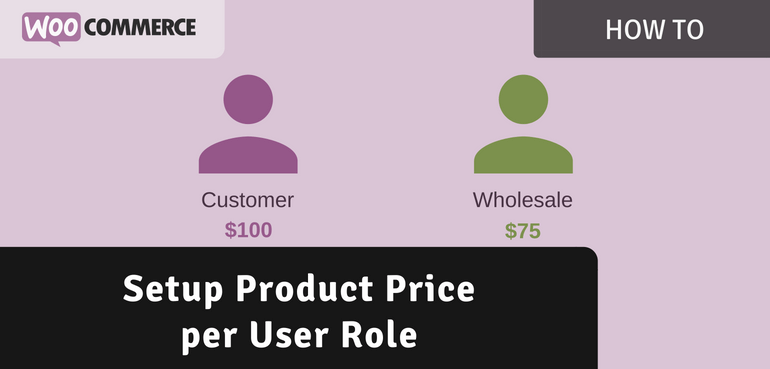
When selling products to say wholesale and retail customers you’d probably want to offer different prices for the different customers. Best approach to accomplish this is by using user roles. User roles allows you to group together regular customers and wholesale customers with native WordPress functionality. The user role can be changed from within the …
Continue reading “Setup Product Price per User Role”

Do you know Amazon? Silly questions.. of course you do! One of the things I love about them is the ability to see when your product is expected to arrive and how much time I have left to order to get it by that date. Showing these data can increase your conversion rates incrementally, but …
Continue reading “Show a Delivery Estimate and Dispatch Cut Off Time on the Product Page”
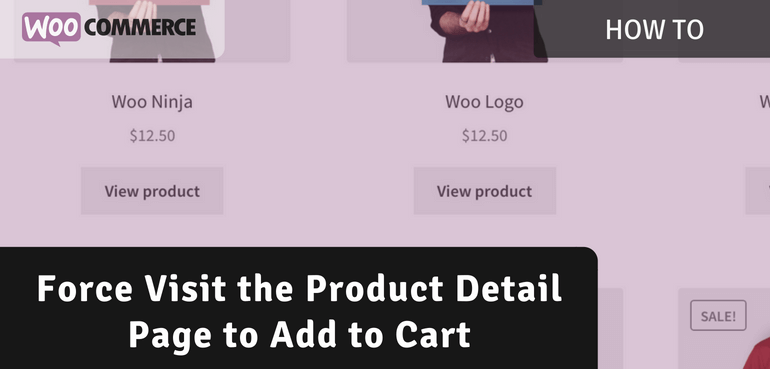
WooCommerce natively always shows the ‘Add to Cart’ on archive pages. This works for many shops, but not always. If you want customers to visit the product page first, for example to give additional information, its a good idea to change the ‘Add to Cart’ button on the archive page to a ‘View product’ or …
Continue reading “Force Visit the Product Detail Page to Add to Cart”