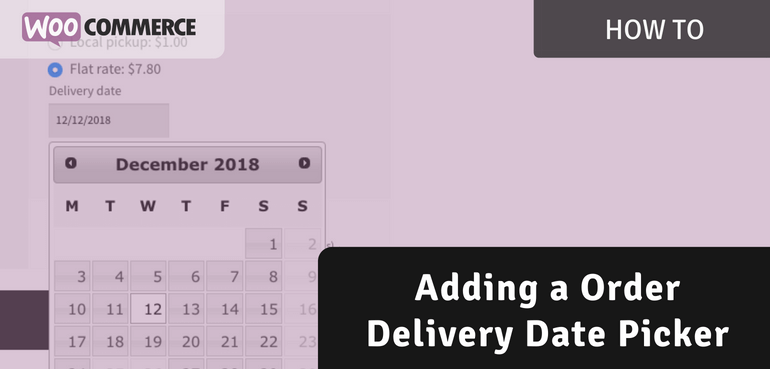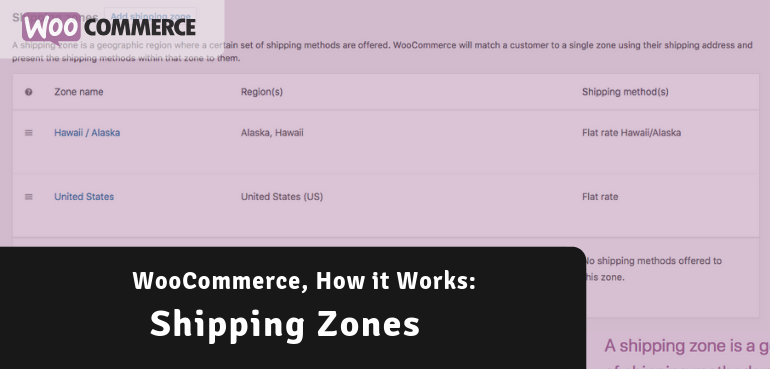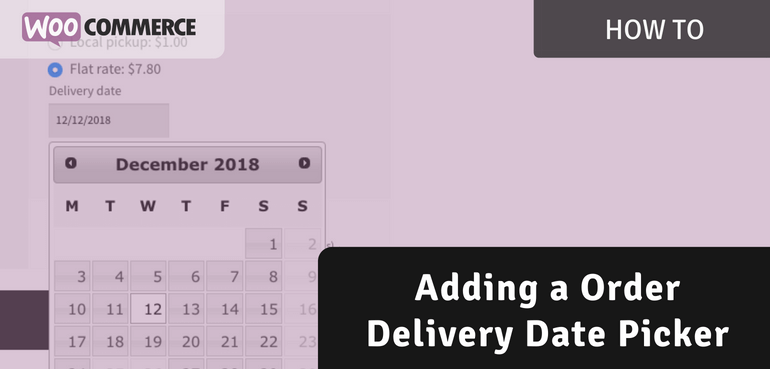
Most of your customers will not be sitting around at home all day being available to accept a postal delivery on any day of the week. Everyone has things to do and is busy living their own lives. But even so, missing out on a much anticipated delivery can be very annoying. Giving your customers …
Continue reading “How to Add a Order Delivery Date Picker”

Displaying the total savings can be a great motivation for the customer to make the final decision to follow through with their purchase. Who doesn’t like to saving on their order?! The downside is that WooCommerce is not very good in communicating this to the customer. In this post you’ll find different ways of displaying …
Continue reading “Showing Cart and Checkout Savings WooCommerce”

Having free shipping available for your store is a great way to reduce friction and minimize the checkout abandonment rate. It makes sense to remove other shipping rates such as paid options when a free option is available. In other scenarios offering additional rates such as local pickup and premium/expedited rates is beneficial for the …
Continue reading “Hide Shipping Rates when Free Shipping is Available in WooCommerce”

Selling fresh, live or restricted products are commonly only allowed to be picked up in the store and not getting shipped. If these are the only type of products sold and pickup is the only option its an easy setup to configure. Also have products that can be shipped? Or that are shipping only? This …
Continue reading “Creating Local Pickup Only Products”

The default notice that WooCommerce shows when adding a product to the cart is “Your fancy T-Shirt has been added to your cart”. After the text there’s a link to “View cart”, or if you automatically redirect to the cart (WooCommerce > Settings > Products > ‘Redirect to the cart page after successful addition‘) it …
Continue reading “How to Change the Add to Cart Notice”

Offering world wide shipping is great of course, but not every product is allowed to ship world wide or maybe even nationally without a long process of paperwork (or even at all). Products like live stock, plants, alcoholics, medicins, weapons of any kind, hazardous materials etc. Even if you’re just unable to ship to certain …
Continue reading “How to Configure Shipping Validation Rules in WooCommerce”

Doing a big promotion for your store can be awesome, but also become a nightmare if you want to give everyone a unique coupon code. Giving everyone a the same multi-use coupon code feels less personal and doesn’t give you any control over the usage of it. Creating a single coupon isn’t that difficult in …
Continue reading “Generating Bulk Generate Coupons in WooCommerce”

Every store owner knows how important it is to have a good conversion rate. The simplicity of a checkout can effect the conversion rate greatly. Having a long dreaded checkout will stop more users from checking out then having a simplistic checkout. Having a simplistic checkout works best for lower-value/cost products, if you purchase a …
Continue reading “Remove / Un-Require Checkout Fields in WooCommerce”

In this (short) post I want to show how you can disable one or more payment gateways based on the product categories that are present in the cart. This is focussed on product categories, but with some small changes could also be changed for shipping classes for example or products themselves. Disable Payment Gateways by …
Continue reading “Disable Payment Gateways by Product Category”
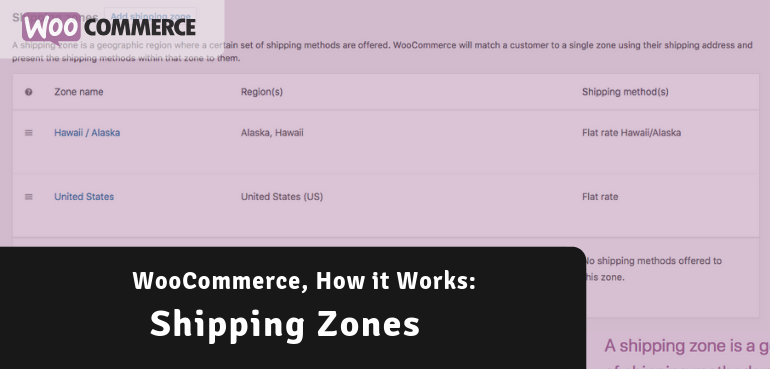
One thing I hear a lot from people who are new to WooCommerce are the issues they’re having configuring and understanding how the shipping options work. With this blog post I hope to give you some helpful information and tips around the topic of shipping zones and configuring shipping options in general. The topics discussed in …
Continue reading “WooCommerce, How it Works: Shipping Zones”