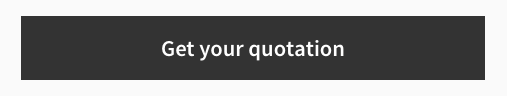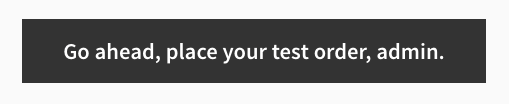Whether you use WooCommerce for quotation purposes or just like to change the text; “Place order” works but sounds a bit flat and generic. Changing it to another text is very easy using a code snippet, as I will show in this blog post.
Changing the Order Confirmation Button
Using the following code snippet you can change the order confirmation button. You can change the “Confirm purchase” text to any of your likings.

Custom Order Confirmation Button for User Roles
If you’d like to customize the order button for different user roles the following code snippet can be used. I’ve included 2 different texts for in total of 3 different user roles (so you can see how to change it for multiple roles at once too), and a fallback text.
Custom Order Confirmation Button Based on Cart Contents
How about if you sell subscriptions, memberships, cooled products? There are better alternatives to the default confirmation button text. This example shows 3 different confirmation button texts based on the product type, category and shipping class.