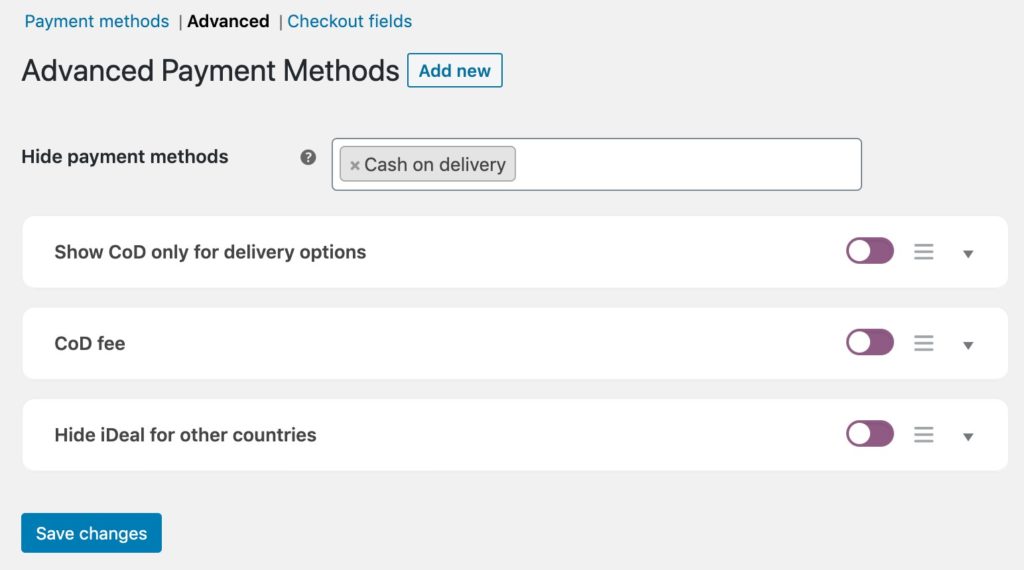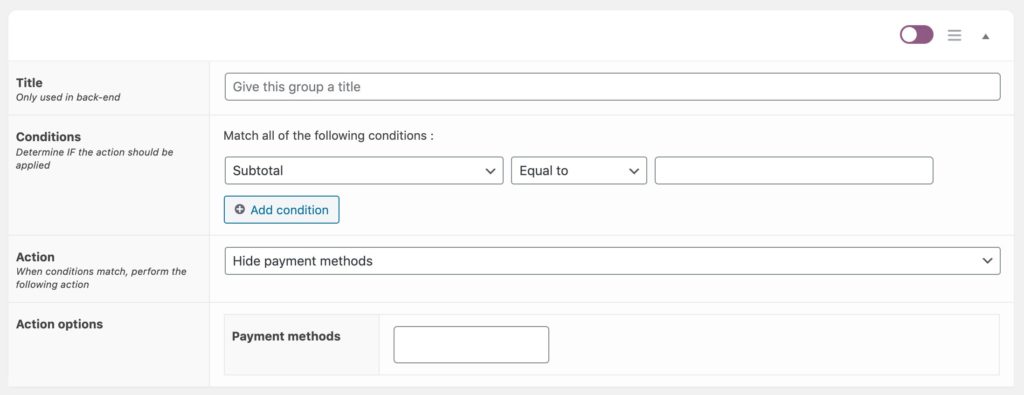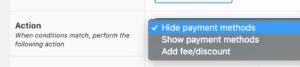Advanced Payment Methods for WooCommerce
In this guide we’ll go over configuring the Advanced Payment Methods plugin, creating groups and explain how everything works.
All settings for the plugin can be found in the WooCommerce > Settings > Payments > Advanced section.
Settings
Overall there are only 2 fields for the plugin.
Hide payment methods
This settings allows for hiding payment methods by default. With other rules you’ll be able to use the ‘Show payment methods’ action to show the methods.
Conditional rules/groups
The other field is where the rules/groups can be configured. This is a repeater field where you can add as many rules as your host allows it (there is usually a default maximum of 1000 input fields on a server).
Configuring Rules
Use the ‘Add new’ button at the top next to the heading to add a new group. The following view will appear.
Title is only what is shown in the admin and never to customers. Used to identify which rule is which.
Conditions determines when this rule applies. The customer/cart must match all the set conditions to perform the Action.
Action is the action that is performed when the conditions match.
Action options are dependent on the selected Action. Here you can configure to which payment methods the show/hide applies or the fee settings.