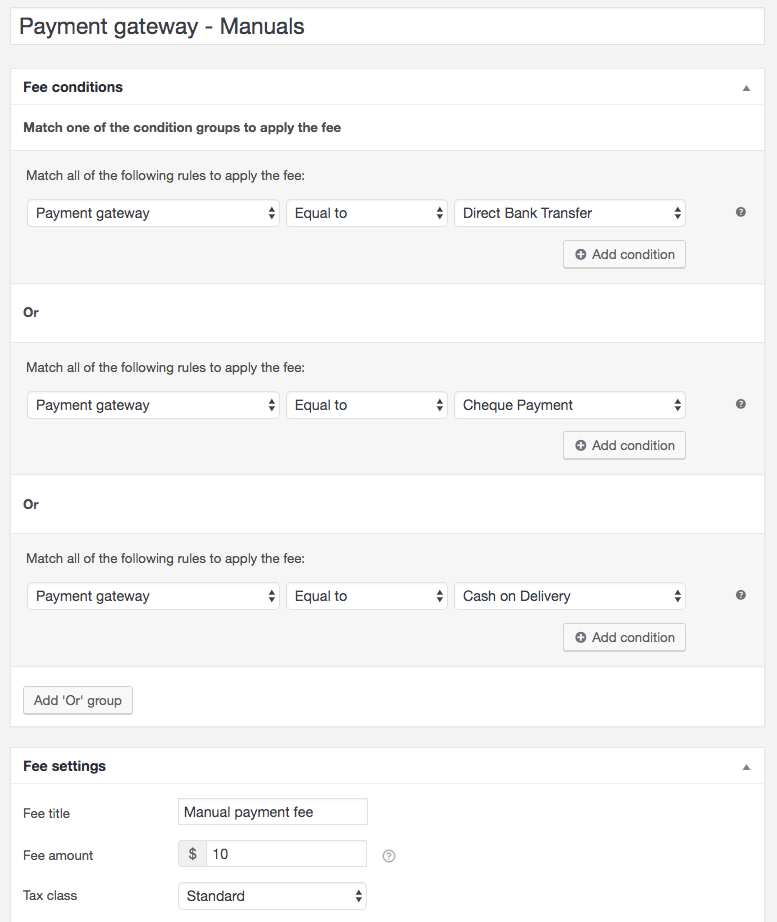Using the Advanced Fees plugin you can very easily setup a payment gateway based fee in WooCommerce. You can setup a cost or a discount based on the payment gateway. Of course you have the full flexibility to use fixed amounts, percentages and advanced fee settings such as based on the cart weight, present categories / shipping classes / products.
Adding additional fees or discounts to a payment gateway can be very useful in order to make one option more attractive then the other, or to ensure you don’t lose on any handling cost by the payment provider.
Setting up the payment gateway based fee
To get started, open a existing fee, of add a new fee via WooCommerce -> Settings -> Fees. Next you can select ‘Payment gateway’ from the conditions drop down. When selected, the value field will start loading as a drop down field with the registered payment gateways from which you can select the one you want to setup the fee for.
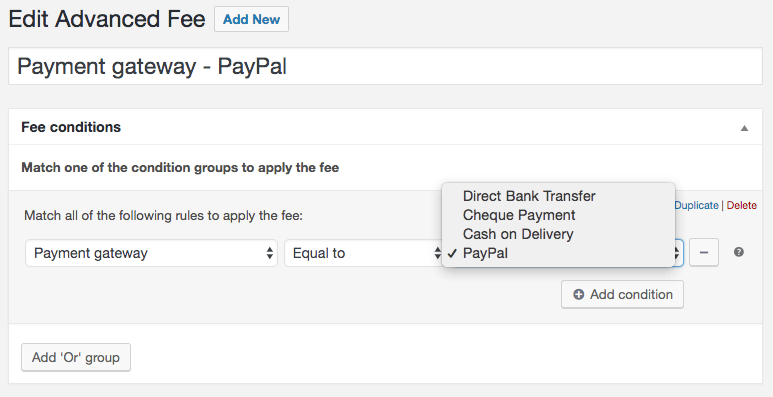
After setting the conditions when the fee should be applied, you can setup the other fee settings such as the title that should appear on the checkout, tax settings and the amount
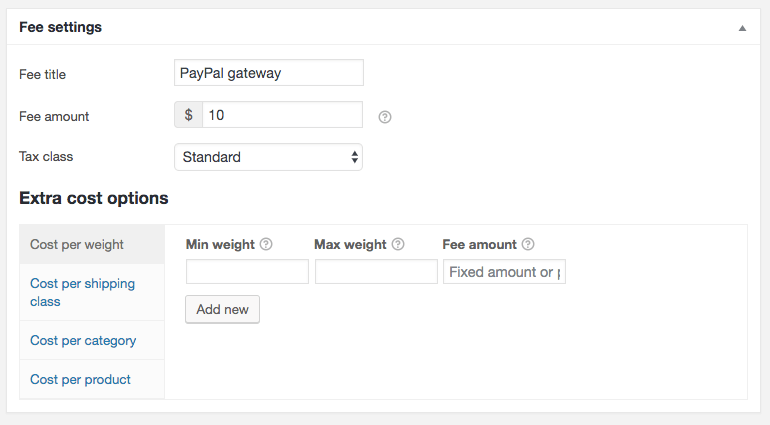
The ‘Fee amount’ field can hold fixed prices, percentages and negative amounts.
Setting Up a Fee on Multiple Payment Gateways
If you want to add the same fee to multiple payment gateways you can do so by creating multiple condition groups. This can be done via the ‘Add or group’ button.
Below is a screenshot where the fee will be applied to either the Bank transfer, Cash On Delivery or Cheque payment gateways.