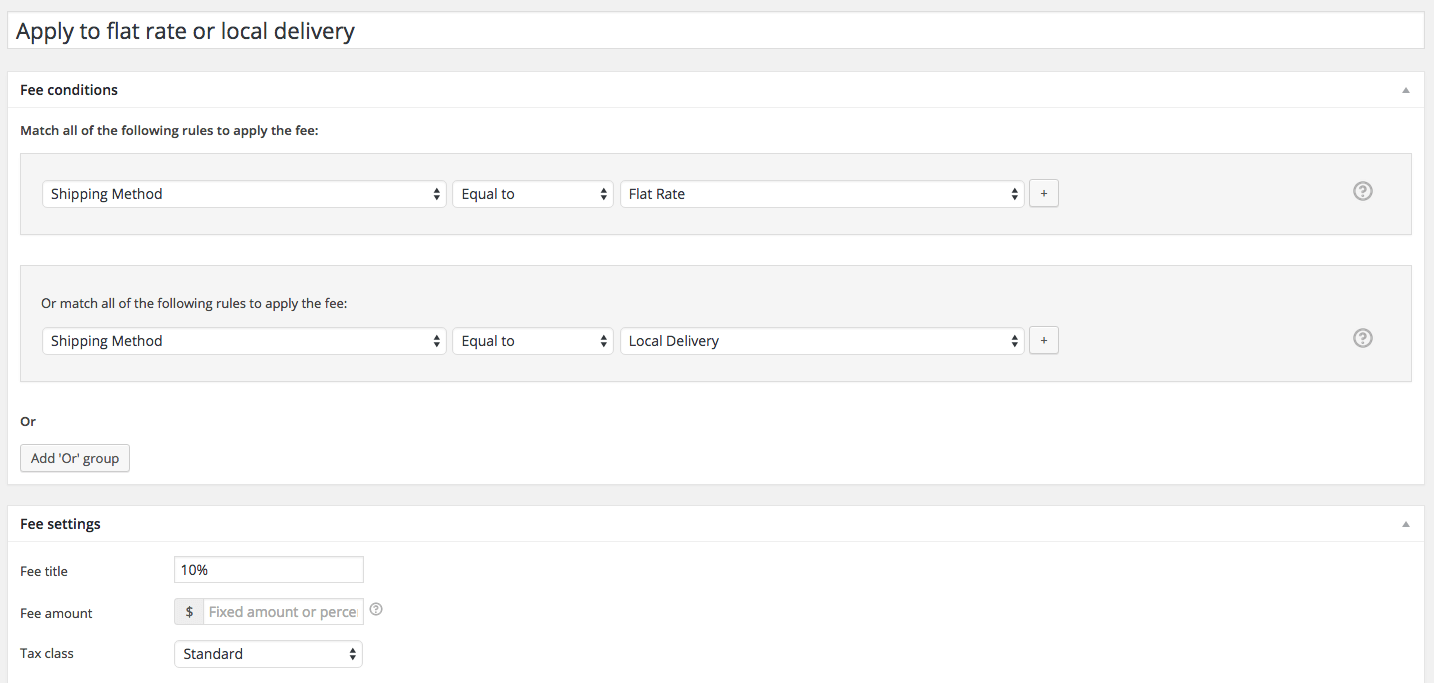With WooCommerce Advanced Fees you can easily add fees based on different conditions. One of those is based on the selected shipping method by the user. To setup a fee, first create a new fee or open the edit screen for a existing fee.
Click on the conditions drop down and select the ‘Shipping method’ condition from the list. When clicked, it will load the value field as a drop down, containing all registered shipping methods. Here you can select the shipping method where you want to add the fee to.
Shipping Rates vs Shipping Methods
There is a difference between shipping rates and shipping methods. If you followed the steps above, it could be you’re not seeing the shipping methods you were expecting. If you use a shipping plugin they probably register one shipping method, and add multiple shipping rates at the checkout. Because shipping methods are pre-registered these are retreivable and can be chosen in the drop down, as opposed to shipping rates, which are not pre-registered and cannot be added to the drop down.
Setup a Fee on Multiple Shipping Methods
It could be you want to setup the same fee on multiple shipping methods. This can be done by adding multiple condition groups, each with a different shipping method (while keeping the possible other conditions the same).
In the screenshot below you can see how one fee can be applied to two shipping methods.