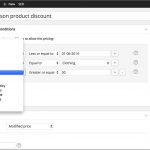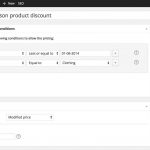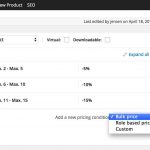Create pricing rules based on your conditions to target specific products and/or customers.
When running a webshop you may have encountered some scenarios where you want to run a sale on a entire category, give a discount to wholesale customers, add bulk pricing, or run a scheduled sale. The challenge is how to target the right products and the right audience. The core WooCommerce plugin offers a sale price setting, but it is limited.
Advanced Pricing for WooCommerce lets you create powerful pricing rules. Within these pricing rules, you can set conditions to only allow the pricing rule on specific products/customers. A perfect example of a price rule is ‘bulk pricing’.
Features
- Bulk pricing
- Pricing rules per user role
- Schedule pricing rules
- Setup on a per-product or global level
- New: Setting the pricing rules for sale prices
There are 15 conditions available that you can use to setup your own pricing rules.
Use cases
Put up a store wide discount with easy: Black Friday 30% off everything
1 candle $1, 2-5 candles get 5% off, 5-10 candles get 10% off
User role ‘Wholesale’ get a 20% discount by default store wide
A different price is set on a per-product level for the user role ‘Wholesale’
Category specific discounts such as 20% off all t-shirts
Products over 100 days old (publish date) have 10% price reduction
Date, time, day specific discounts such as 10% off on Fridays or 15% during the week before christmas