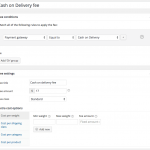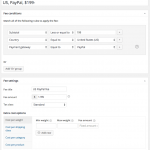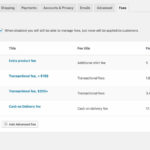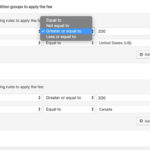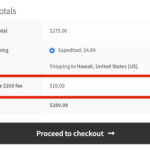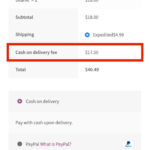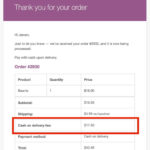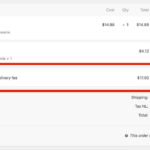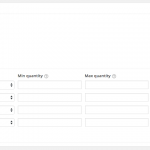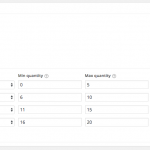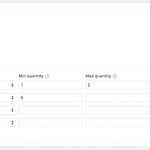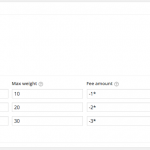Use conditional logic to add fees to your store!
WooCommerce has a powerful Fees API that until now was only accessible to developers. With WooCommerce Advanced Fees store owners can setup rules where fees will be added to the Cart based on what is in the cart, who is buying it, or where the products are being shipped to.
Using conditional logic you have full control when a fee should be added to the order or not. Using the conditions it is for example possible to setup payment gateway based fees, role based fees, weight based fees, shipping based fees and a whole lot more. due to the great flexibility it is the ideal WooCommerce additional fees plugin.
With the ‘Extra Cost Options’ you have the freedom to setup the fee amount based on weight, present shipping classes, categories and products. Each option has its own minimum and maximum fields for quantity / weight / subtotal requirements.
Advanced Fees for WooCommerce is a valuable tool for store owners for creating and managing complex fee rules in their store without the help of a developer!
Features
- WooCommerce fees can be set globally
- Fees can be set amount ($5), cart subtotal percentage or product price percentage (5%)
- Fees can be positive ($3) or negative (-$3)
- Multiple possible conditions to add fees
- Condition grouping for more complex rules
- Schedule publishing of fees for future
- Fees are visible in the Cart, Checkout, Thank You page, and Order email
- New add fee amount per weight, shipping class, category and products [Documentation]
- New setup fees with a interval. E.g. $5 per 2kg, or $10 per 3 items.
- New Setup minimum and maximum requirements per cost option (quantity, weight or subtotal)
- New 2022 Optional fees; Configure if a fee is optional and let the customer decide to add the fee or not
Use cases
Payment gateway based fees
Additional fees for shipping methods
Add a fee for several store categories
Country / State / City / Zipcode based fees
use case example configurations
Screenshots
Advanced Fee configuration
The Extra Cost Options section allows for more specific and advanced fee amount configuration. Setup cost per product (group) with conditions based on that group min/max quantity, amount or weight.