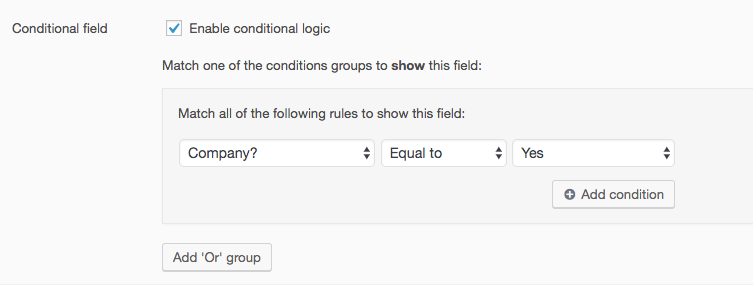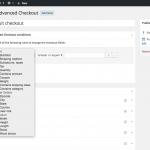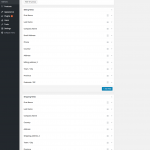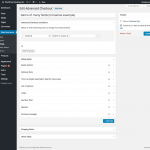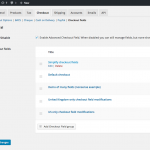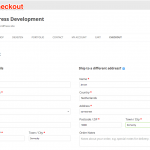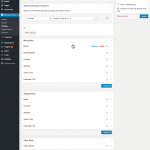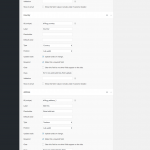With the Advanced Checkout Fields you can use powerful conditional logic to fully manage any of your checkout fields! For example, you can add, modify and delete any of the shipping, billing and ‘other’ checkout fields.
With the Advanced Checkout Fields plugin you can setup multiple Checkout groups, which will allow you to show different checkout fields based upon the conditions that you’ve setup. A good example for this is when you offer products to retailers on your webshop and want to add a custom field for just those retailers and not your other customers. Via the ‘User role’ condition you can modify the checkout fields to get this setup as wanted.
There are 15 field types available to choose from, this includes but not limited to: textfields, textareas, checkboxes, radio buttons, headings, drop downs, number fields, date-pickers, custom HTML and more!
Per field settings
Each field has different options that you can setup. The most used and notable options are: ‘default value’, ‘placeholder’, ‘Refresh totals on change‘, ‘position’ and ‘required’ (there are a bunch more).
Features
- Add, remove, modify existing fields
- Add unlimited new fields
- Choose from various field types (15+ available)
- Conditionally show checkout fields to your customers
- Awesome and intuitive interface
Conditional fields
Field conditions allow for live reactive field based on set conditions. A great example is to ask if the order is for a business. When this is the case, you can show the Company Detail field(s).
Then in case the selected country is in the EU, you can additionally ask for the EU VAT number.
Field conditions work without the need to reload the page.
Repeater fields
Repeater fields will be repeated based on a given interval, for example based on the quantity of a given product, category or shipping class that is present in the cart.
Add one or multiple fields to the repeater and each of the configured fields will be repeated based on the set interval.
Use cases
Custom checkout fields for all customers
Checkout fields per user role
Freight based checkout fields
Setup custom fields per product to gain specific details