Do I need to install anything?
Not everyone needs to install something in their template. Big chance you got here because you saw a notice within the plugin pointing here. If that is the case you do need to install a small peace of code in your (child) theme.
The reason something needs to be installed is because WooCommerce uses page templates. The WooCommerce Extended Reviews plugin wants to display extra information on the reviews, and for this to be possible, the template needs to be modified.
If you don’t know if you need to install anything you can check this. We’re looking for the following folder: ‘ mysite.com/wp-content/themes/[your-theme-name]‘, this can be on your local computer or on a webserver. If you only have the theme files, that will work too to check. Within that folder, search for the files/folders ‘woocommerce/single-product/review.php‘ or ‘single-product/review.php‘. If you are using a child theme you should also search within that folder. If they exist you need to install a small peace of code (see below), if those files or folder don’t exist you’re set and the plugin will work out-of-the-box for you!
Installing the code
The following code should be added to the ‘ review.php’ file, look below the code for a step by step guide.
<?php if ( function_exists( ‘WooCommerce_Extended_Reviews’ ) ) : WooCommerce_Extended_Reviews()->review->get_rating_stars( $comment->comment_ID ); endif; ?><br>
1. Go to your child themes folder (If you’re not using a child theme, please read about it here)
2. Search for the file ‘ woocommerce/single-product/review.php‘ or ‘single-product/review.php‘
3. Open the file in a text editor
4. Within that file, search for the string ‘ woocommerce_enable_review_rating‘, it should be positioned within a ‘if statement’
5. Comment out the 3 lines that are followed after the line containing ‘ woocommerce_enable_review_rating‘ by wrapping it in ‘<!– [3 lines of code] –>’
6. Place the code (see above) after the lines you just commented out Thats it. To make it more clear, here are two screenshots.
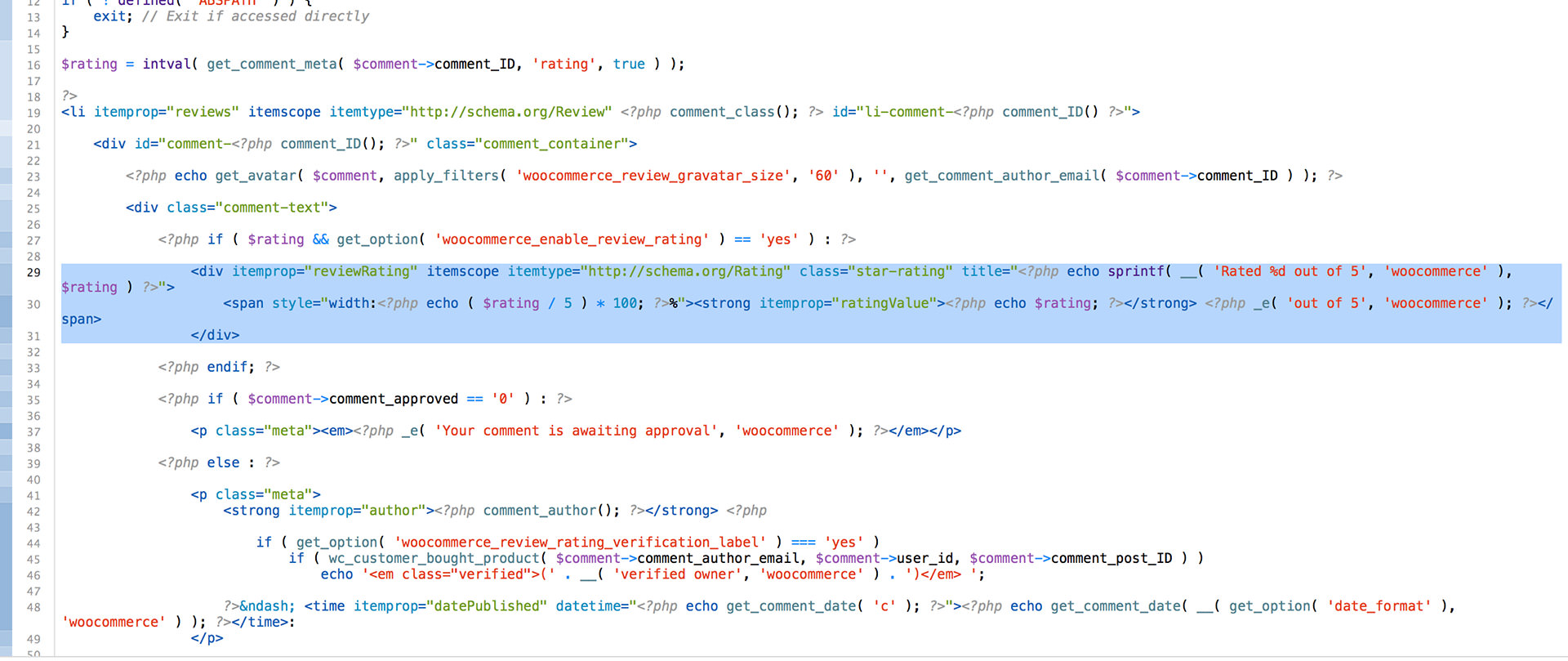 Comment out these lines Comment out these lines |
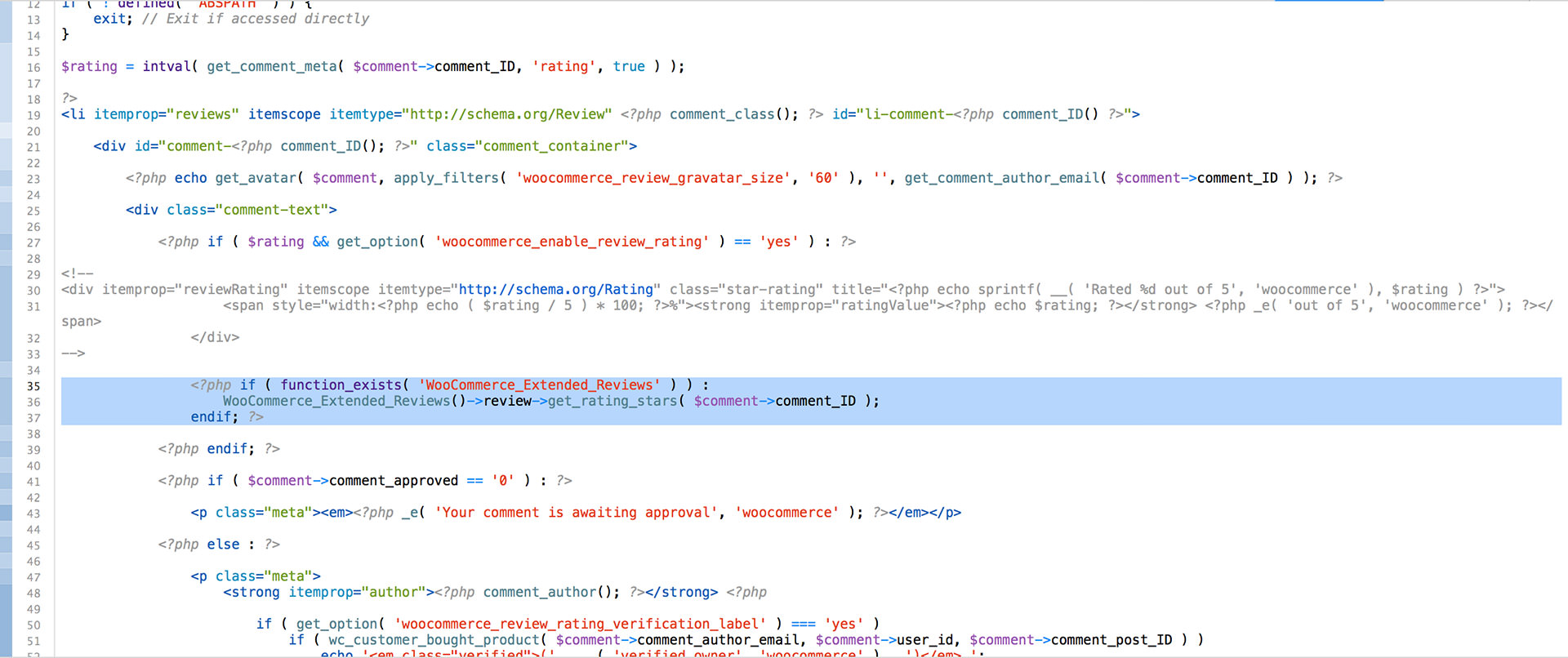 Add these lines (result) Add these lines (result) |
