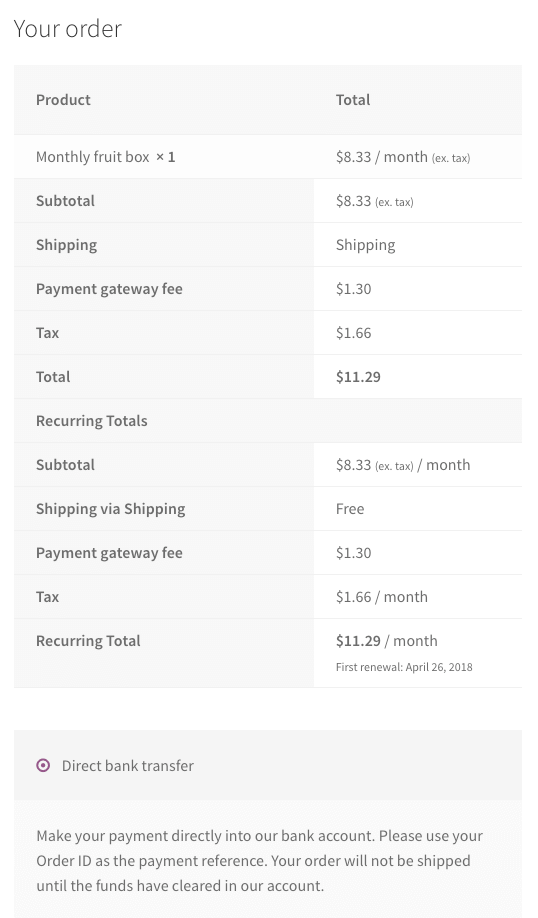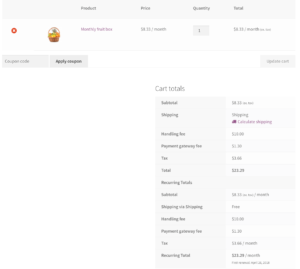Selling subscriptions comes with a repeating process of receiving payments and possibly also packing and shipping products out to your customers. Adding a recurring fee setup for such scenario (or one alike) won't just work out of the box with a default WooCommerce fee.
In this post I'll be showing show you can setup a recurring fee in WooCommerce using the WooCommerce Subscriptions and Advanced Fees for WooCommerce plugins.
Setting up a Recurring Fees
As of version 1.3.0 of Advanced Fees for WooCommerce a new feature has been added to allow for configuring recurring fees when setting up a Advanced Fee. Note that this requires WooCommerce Subscriptions version 2.2.16 or above in order to function.
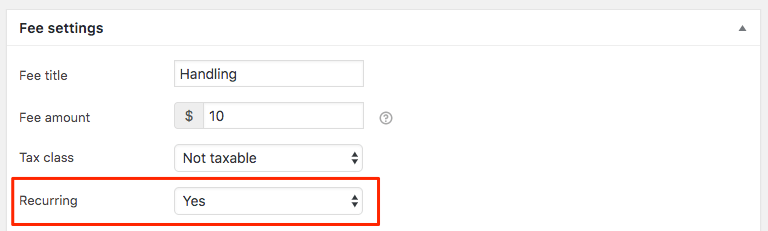
Handling Recurring Fee
The first sample I want to show is a recurring handling fee. This will only be applied when a large item (shipping class) is in the cart, which takes longer to process.
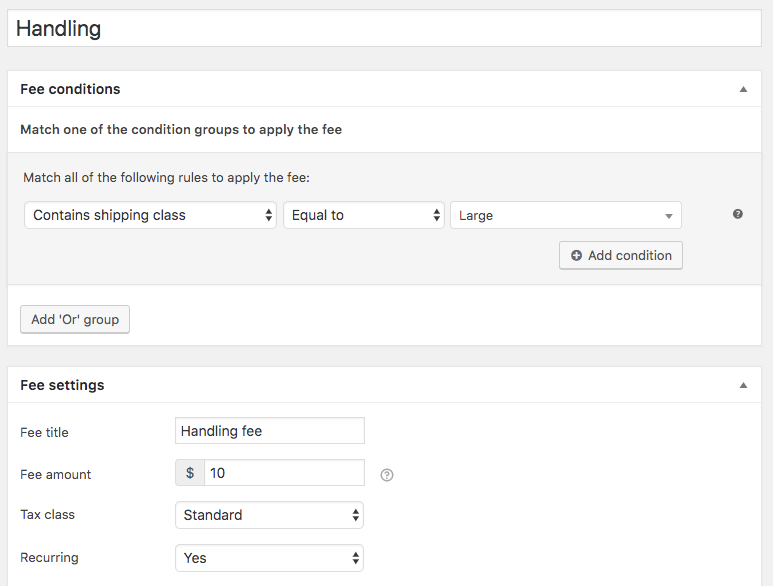
It will show immediately when a larger subscription product is in the cart.
Recurring Fee Based on Payment Gateway
The following example is quite similar, but this time for a payment gateway based fee using a 3% fee amount.
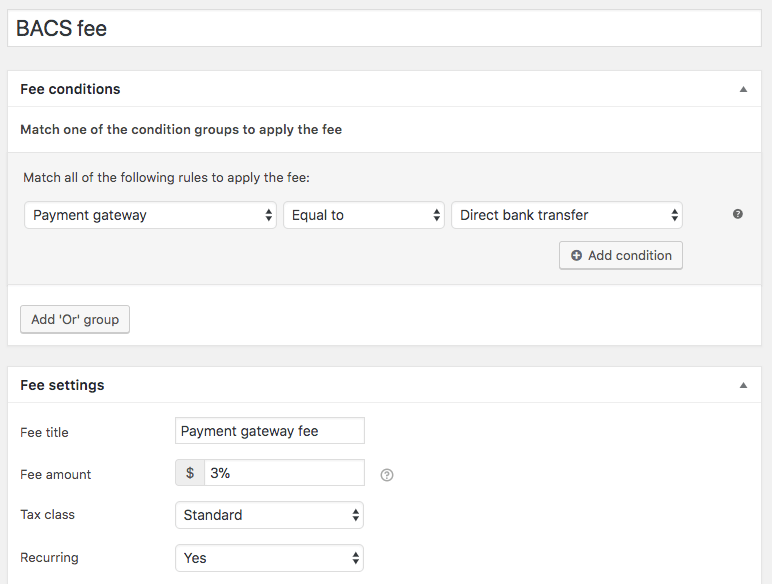
This won't show up in the cart since there's no payment gateway option there, but over at the checkout you'll start to see the recurring fee after choosing the payment gateway.