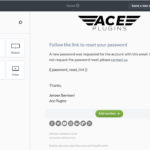So you’ve setup your web shop and everything is running. Now you want to start improving your web shop, a good start would be by improving those boring emails that WooCommerce uses. Sure they work, but it doesn’t engage the user in any way, and empowering them is a pain in the other side.
Campaign Monitor has released a awesome feature that allows you to setup Transactional Emails right inside Campaign Monitor. Using the power of the email builder in Campaign Monitor you can really improve those boring looking WooCommerce emails.
Of course you want to integrate your favourite email marketing app with your WooCommerce store. We’ve created a integration between the two that will allow you to setup the connection in a matter of minutes.
With the integration you will be able to easily select which email you want to send through Campaign Monitor and stop the original WooCommerce email from being send away. Setup is easy and we offer documentation that will help you get through the steps it takes to setup the integration.
All standard WooCommerce transactional emails can be replaced by custom Campaign Monitor emails. The following emails can be replaced by Campaign Monitor emails;
- New account
- Password reset
- Order on-hold
- Processing order
- Competed order
- Customer invoice
- Customer note
- Refunded order
- New order
- Order failed
You decide which emails you want to replace – it is not mandatory to setup all emails in Campaign Monitor.
Does this work with {extension name} emails?
The Campaign Monitor for WooCommerce extension has been made to work with the default WooCommerce transactional emails. Unfortunately email triggers cannot be automatically replaced in WooCommerce, so other emails cannot be added automatically.
It is possible to extend the plugin and add custom emails and replace those email triggers manually.