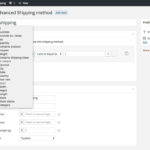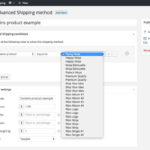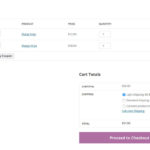The Most Flexible Shipping Plugin for WooCommerce
- Flexible shipping rates through conditional logic
- Easy to use
- No coding required
- Table Rate Shipping
- Setup shipping based on weight, shipping class, category, product, quantity and MANY MORE
Advanced Shipping for WooCommerce is the a extremely versatile and flexible shipping plugin. When you have some flat rate shipping requirements big chance you’ll be able to fulfil them with Advanced Shipping for WooCommerce. There’s however one thing this plugin doesn’t do; getting live shipping quotes from shipping carriers.
Conditional Shipping Rates
 Create your own customized shipping rates based on your own needs and requirements. A powerful conditional logic framework is what gives Advanced Shipping such great flexibility and stability.
Create your own customized shipping rates based on your own needs and requirements. A powerful conditional logic framework is what gives Advanced Shipping such great flexibility and stability.
Use ‘AND’ conditions to narrow down when a shipping rate should show up, or use ‘OR’ condition groups to target multiple demographics within one shipping rate.
Through that you can for example say; “Show this shipping rate when (User role is Wholesale AND Country is United States) OR (User role is Customer AND Country is United States AND Subtotal is greater then $100)”
In the screenshot you see all the available conditions that are in the plugin by default. Note that there are additional conditions available that can be added through a code snippet if wanted. These are a bit less used and to keep things as clean & lean as possible not added in the plugin by default (e.g. ‘Volume’, ‘Contains category’, ‘Subtotal minus discounts’).
User Role Based Shipping
Using the ‘User role’ condition you’re able to setup shipping rates based on the visitor’s user role and configure for example Whole sale vs retail users for different shipping cost. This is also useful to setup free shipping for first time purchases of users (without a account), or give known business customers free shipping if you already know their shipping account number.
City Based Shipping
If the ‘Zipcode’ functionality doesn’t fit your store setting up shipping rates based on the shipping City value may be more fitting. With the ‘City’ condition you can configure a comme separated list of cities you’d like to match against what a user enters at the checkout process.
Configure Weight Based Shipping
Weight based shipping is often one of the most effective ways to set the shipping cost. Usually this goes in combination with locational conditions such as countries, states, cities or zipcodes. Using the ‘Weight’ condition you can setup shipping cost for a specific weight, but more likely for a weight range using the ‘Less or equal’ and ‘Greater or equal’ operators for the condition.
If you have multiple different weight based shipping cost that are different with other conditions such as per country you can more easily configure weight based cost using the #Cost per Weight
Advanced Cost Options
You can already do a lot with the Advanced Shipping for WooCommerce plugin out of the box. If you need even more flexibility you’ve come to the right place! There a additional extension available for the plugin that adds more advanced cost options.
This extension is free of charge with a support license key for the base plugin :-)
When applicable the cost will be added to the shipping rate total.
Cost per Shipping Class
With the ‘Cost per Shipping Class’ feature you can easily assign shipping cost to specific shipping classes. These cost will only be applied whenever the shipping class is present in the cart. There are ‘Min’ and ‘Max’ fields available where you can configure shipping class quantity, shipping class weight or shipping class subtotal based conditions before that cost is added.
In the ‘Amount’ field it is possible to configure a flat amount, subtotal percentage, shipping class percentage or a negative amount. Using special characters it can also multiply the cost by the shipping class quantity and add cost for ‘every X quantity’ (‘interval’ based cost).
Cost per Weight
With the ‘Cost per Weight’ feature you’ll be able to more easily configure many weight based rules within one shipping rate. This will especially help a lot if you have different cost based on weight ranges in a specific country for example.
Using the ‘Min’ and ‘Max’ fields you can easily setup the weight ranges for which the cost will apply. In the ‘Amount’ field you can setup a flat or percentage fee (including negatives). This field also includes special modifier characters that allow you to multiply the cost with the weight and setup cost for ‘every X {store weight unit}’.
Cost per Category
The ‘Cost per Category’ option allows to configure specific shipping cost based on present categories in the cart. Same as the Shipping Class option, the ‘Min’ and ‘Max’ fields allow for configuring based on the quantity, weight and subtotal of products with the configured category.
The ‘Amount’ field works the same as the ‘Cost per Shipping Class’ option.
Cost per Product
With the ‘Cost per Product’ section you can configure shipping cost for specific products or variations. The ‘Min’ and ‘Max’ fields allow for a simple condition between quantity, weight or subtotal of the product/variation that is present in the cart.
The ‘Amount’ field allows for adding/deducting a flat amount, percentage (product or cart subtotal) and also cost based on a quantity interval.