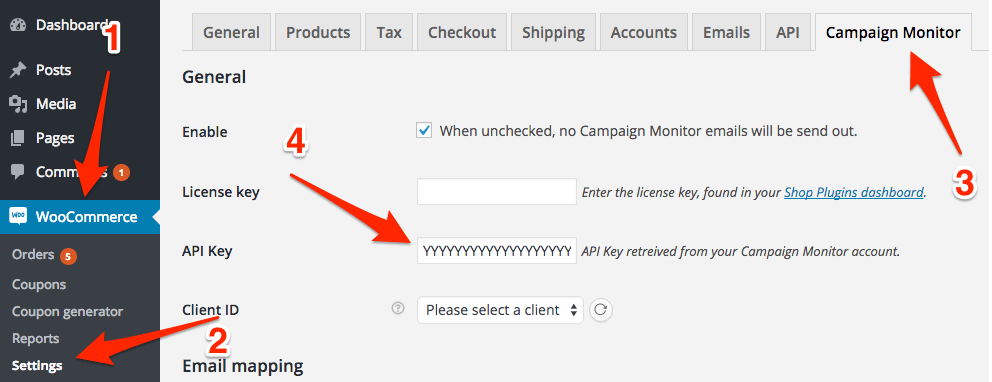The first thing you need to do after installing the WooCommerce Campaign Monitor plugin is get a API key from Campaign Monitor. Go to the Campaign Monitor website and login. Click on your name/image in the top right to open the sub-menu and click ‘Manage account’. When the page is loaded, click on ‘API keys’.
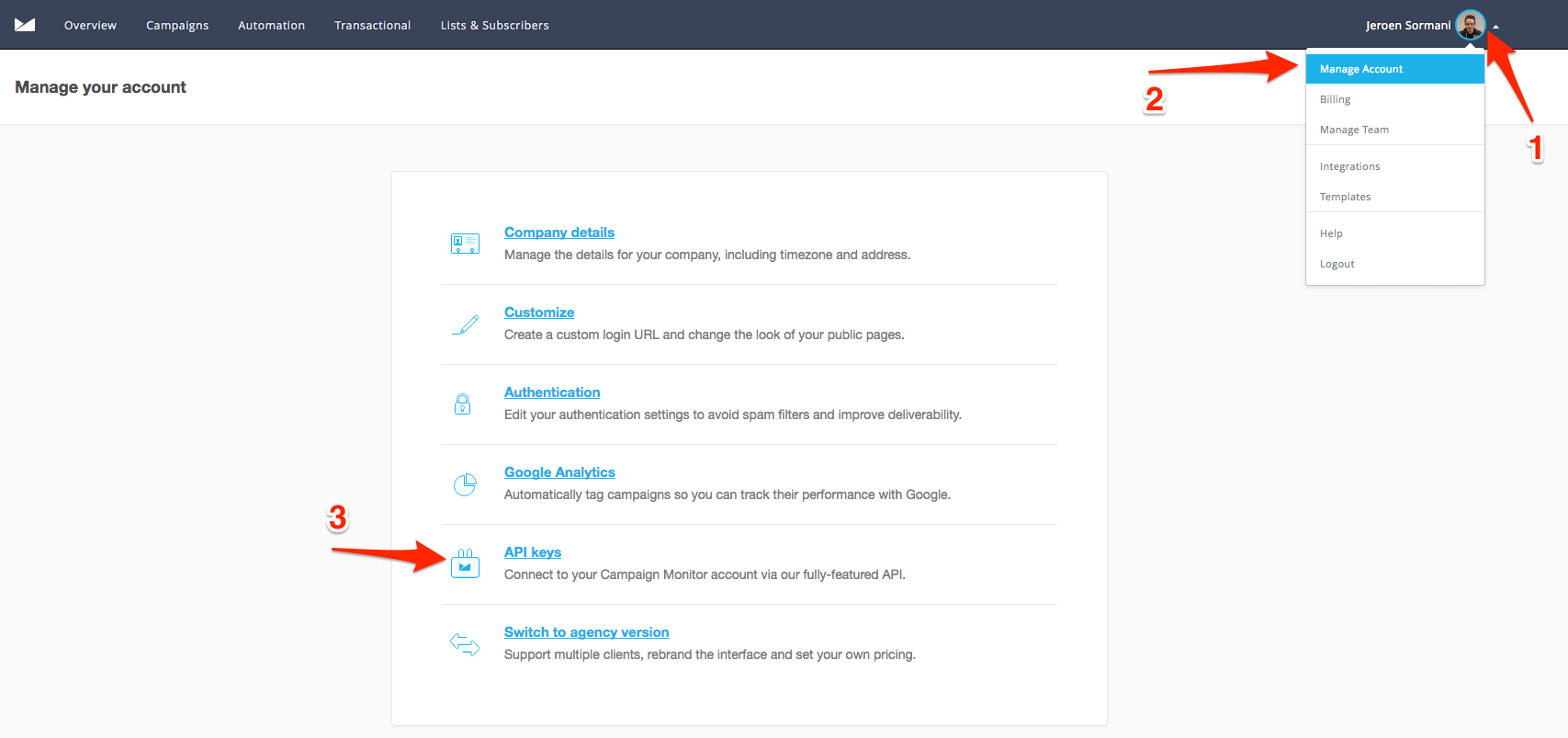
After that you can click ‘Show API key’ to get your API key.
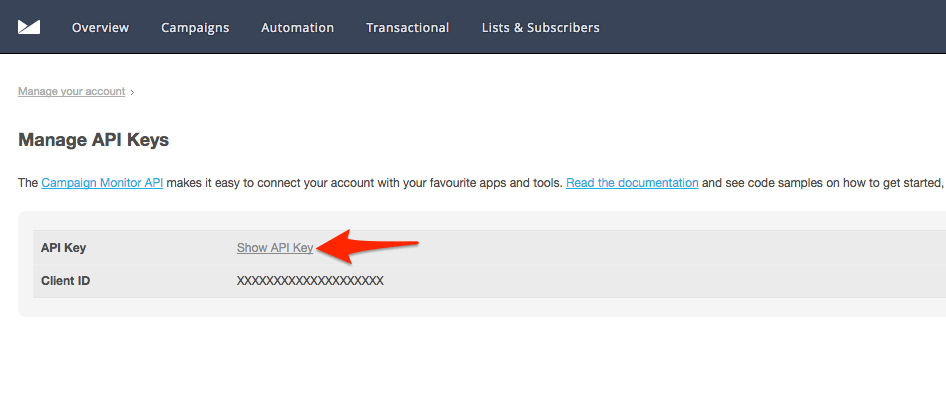
Copy that API key and login to your WooCommerce website.
Navigate to WooCommerce -> Settings -> Campaign Monitor and paste the API key in the in the ‘API Key’ field.